[Python] 머신러닝 완벽가이드 - 08. 텍스트 분석[실습]
Updated:
파이썬 머신러닝 완벽가이드 교재를 토대로 공부한 내용입니다.
실습과정에서 필요에 따라 내용의 누락 및 추가, 수정사항이 있습니다.
기본 세팅
import numpy as np
import pandas as pd
import matplotlib as mpl
import matplotlib.pyplot as plt
import seaborn as sns
import warnings
%matplotlib inline
%config InlineBackend.figure_format = 'retina'
mpl.rc('font', family='NanumGothic') # 폰트 설정
mpl.rc('axes', unicode_minus=False) # 유니코드에서 음수 부호 설정
# 차트 스타일 설정
sns.set(font="NanumGothic", rc={"axes.unicode_minus":False}, style='darkgrid')
plt.rc("figure", figsize=(10,8))
warnings.filterwarnings("ignore")
1. 가격 예측 데이터
실습 데이터는 캐글의 Mercari Price Suggestion Challenge를 사용한다.
이 데이터는 일본의 온라인 쇼핑몰 Mercari사의 제품에 대해 가격을 예측하는 과제이다.
데이터 구조
-
train_id: 데이터 id
-
name: 제품명
-
item_condition_id: 판매자가 제공하는 제품 상태
-
category_name: 카테고리 명
-
brand_name: 브랜드 이름
-
price: 제품 가격(타겟)
-
shipping: 배송비 무료 여부, 1이면 무료(판매자 지불), 0이면 유료(구매자 지불)
-
item_description: 제품에 대한 설명
1.1 데이터 전처리
mercari_df = pd.read_csv("mercari_train.tsv", sep="\t")
mercari_df.head()
| train_id | name | item_condition_id | category_name | brand_name | price | shipping | item_description | |
|---|---|---|---|---|---|---|---|---|
| 0 | 0 | MLB Cincinnati Reds T Shirt Size XL | 3 | Men/Tops/T-shirts | NaN | 10.0 | 1 | No description yet |
| 1 | 1 | Razer BlackWidow Chroma Keyboard | 3 | Electronics/Computers & Tablets/Components & P... | Razer | 52.0 | 0 | This keyboard is in great condition and works ... |
| 2 | 2 | AVA-VIV Blouse | 1 | Women/Tops & Blouses/Blouse | Target | 10.0 | 1 | Adorable top with a hint of lace and a key hol... |
| 3 | 3 | Leather Horse Statues | 1 | Home/Home Décor/Home Décor Accents | NaN | 35.0 | 1 | New with tags. Leather horses. Retail for [rm]... |
| 4 | 4 | 24K GOLD plated rose | 1 | Women/Jewelry/Necklaces | NaN | 44.0 | 0 | Complete with certificate of authenticity |
mercari_df.info()
<class 'pandas.core.frame.DataFrame'>
RangeIndex: 1482535 entries, 0 to 1482534
Data columns (total 8 columns):
# Column Non-Null Count Dtype
--- ------ -------------- -----
0 train_id 1482535 non-null int64
1 name 1482535 non-null object
2 item_condition_id 1482535 non-null int64
3 category_name 1476208 non-null object
4 brand_name 849853 non-null object
5 price 1482535 non-null float64
6 shipping 1482535 non-null int64
7 item_description 1482531 non-null object
dtypes: float64(1), int64(3), object(4)
memory usage: 90.5+ MB
-
데이터는 1,482,535 x 8로 이루어져 있다.
-
category_name, brand_name, item_description의 경우 Null값이 존재한다.
-
특히 brand_name의 경우 Null값이 매우 많다.
1.1.1 피처 전처리
mercari_df["item_condition_id"].value_counts()
1 640549
3 432161
2 375479
4 31962
5 2384
Name: item_condition_id, dtype: int64
-
item_condition_id의 경우 각 값의 의미는 캐글에 제공되어 있지 않다.
-
값 자체는 대부분 1,3,2에 몰려있으며 따로 수정할 필요는 없어 보인다.
mercari_df["category_name"].value_counts()
Women/Athletic Apparel/Pants, Tights, Leggings 60177
Women/Tops & Blouses/T-Shirts 46380
Beauty/Makeup/Face 34335
Beauty/Makeup/Lips 29910
Electronics/Video Games & Consoles/Games 26557
...
Home/Home Appliances/Dishwashers 1
Handmade/Weddings/Frames 1
Handmade/Housewares/Cleaning 1
Handmade/Patterns/Embroidery 1
Home/Furniture/Bathroom Furniture 1
Name: category_name, Length: 1287, dtype: int64
-
category_name은 “/”으로 대/중/소분류를 구분하고 있다.
-
이를 대/중/소로 컬럼을 나누도록 한다.
-
다만 category_name에는 Null값이 일부 있었으므로 이를 반영해서 나눈다.
# 대/중/소 분류 함수
def split_cat(category_name):
# "/"을 기준으로 분리하되 Null 값은 Other_Null로 반환
try:
return category_name.split('/')
except:
return ['Other_Null' , 'Other_Null' , 'Other_Null']
# category_name 분리 (zip 함수안에 "*" 기억)
cat_dae, cat_jung, cat_so = zip(*mercari_df['category_name'].apply(lambda x : split_cat(x)))
mercari_df["cat_dae"] = cat_dae
mercari_df["cat_jung"] = cat_jung
mercari_df["cat_so"] = cat_so
- category_name을 분리하되 Null 값은 Other_Null로 변환한다.
print('대분류 유형 :')
print(mercari_df['cat_dae'].value_counts())
print('중분류 갯수 :', mercari_df['cat_jung'].nunique())
print('소분류 갯수 :', mercari_df['cat_so'].nunique())
대분류 유형 :
Women 664385
Beauty 207828
Kids 171689
Electronics 122690
Men 93680
Home 67871
Vintage & Collectibles 46530
Other 45351
Handmade 30842
Sports & Outdoors 25342
Other_Null 6327
Name: cat_dae, dtype: int64
중분류 갯수 : 114
소분류 갯수 : 871
-
대분류의 경우 Women, Beauty, Kids, Electronics 등이 가장 많았다.
-
중분류, 소분류는 각각 114개, 871개로 구성되어 있다.
mercari_df["shipping"].value_counts()
0 819435
1 663100
Name: shipping, dtype: int64
- shipping의 값은 거의 균일하게 분포되어 있다.
mercari_df["item_description"].value_counts()[0:1]
No description yet 82489
Name: item_description, dtype: int64
-
item_description은 결측이 4건 밖에 없었다.
-
하지만 별도 설명이 없는 경우 No description yet 값으로 82,489건이 존재한다.
# 결측은 모두 Other_Null
mercari_df['brand_name'] = mercari_df['brand_name'].fillna(value='Other_Null')
mercari_df['category_name'] = mercari_df['category_name'].fillna(value='Other_Null')
mercari_df['item_description'] = mercari_df['item_description'].fillna(value='Other_Null')
mercari_df.isnull().sum()
train_id 0
name 0
item_condition_id 0
category_name 0
brand_name 0
price 0
shipping 0
item_description 0
cat_dae 0
cat_jung 0
cat_so 0
dtype: int64
-
brand_name은 결측이 너무 많았고 이를 대체할 적절한 값이 없다.
-
마찬가지로 다른 값들 역시 적절한 대체 값이 없어 모두 Other_Null로 변환한다.
-
item_description의 No description yet은 우선 그냥 놔두었다.
1.1.2 타겟 전처리
y_train_df = mercari_df["price"]
sns.distplot(y_train_df, kde=False)
plt.show()
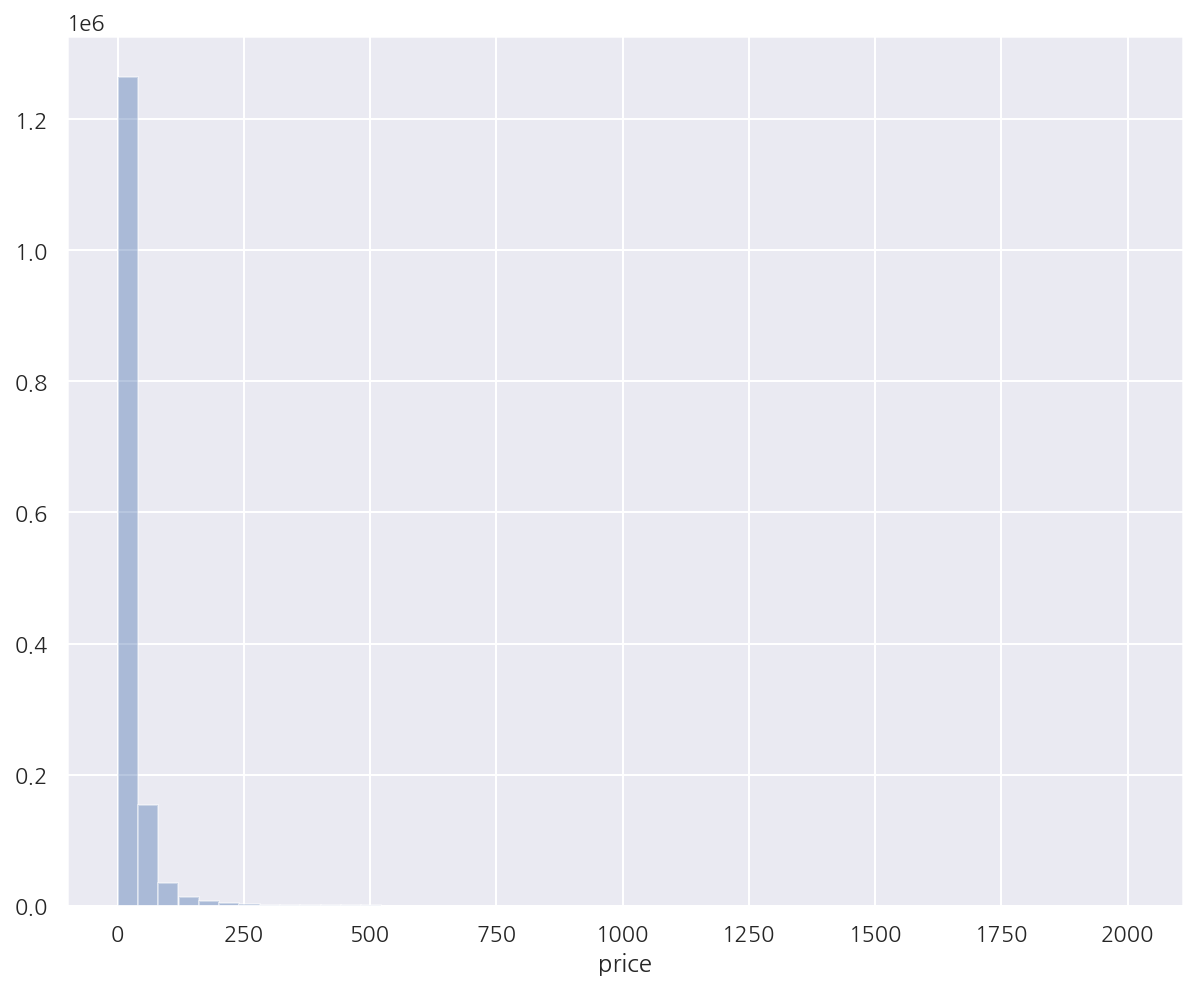
-
target인 price는 낮은 가격에 데이터가 치우쳐 있다.
-
로그 변환하여 살펴보자.
y_train_df = np.log1p(mercari_df["price"])
sns.distplot(y_train_df, kde=False)
plt.show()
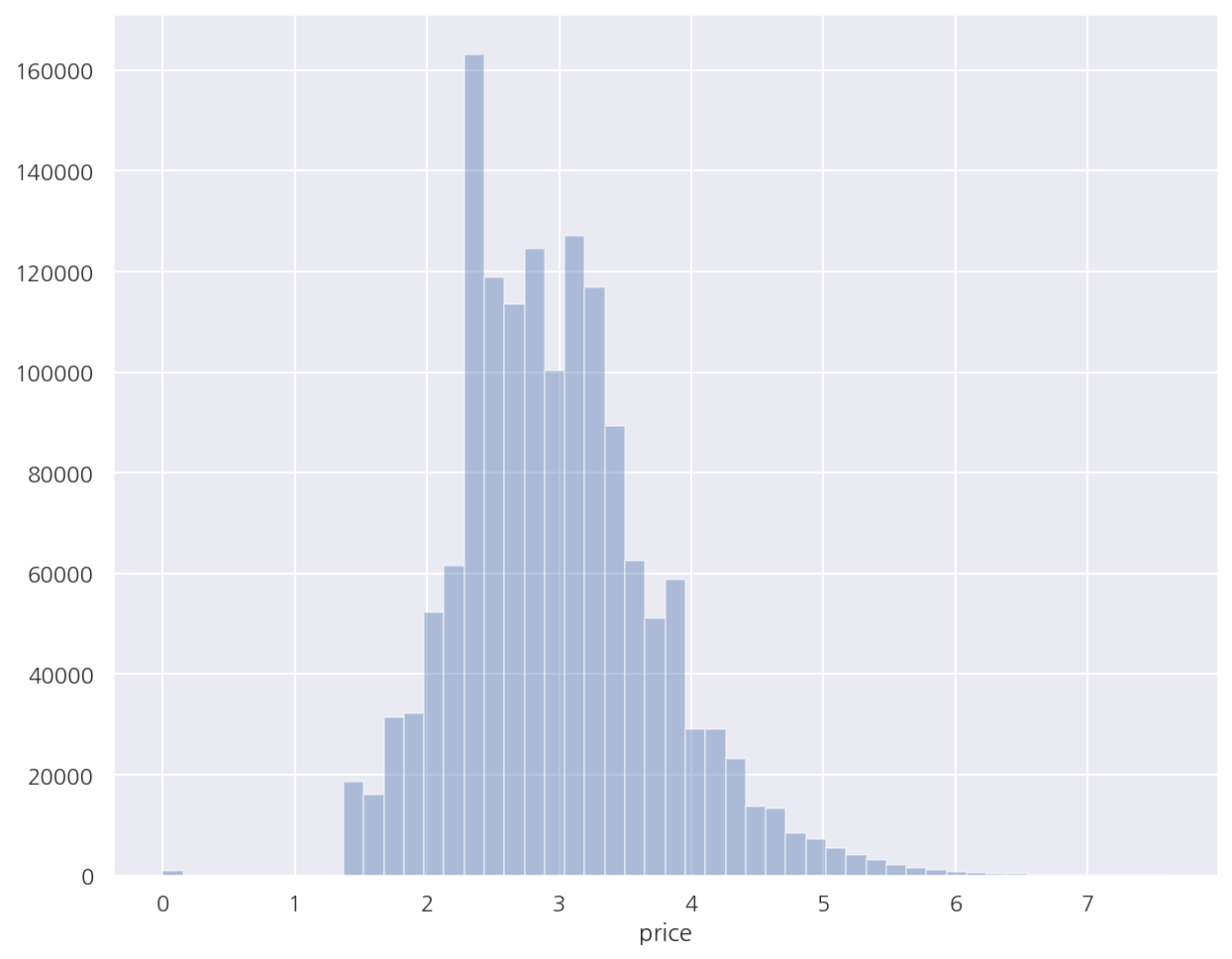
-
로그 변환 후 비교적 정규 분포에 가까운 형태를 띈다.
-
원 데이터에서도 로그 변환값을 사용한다.
mercari_df['price'] = np.log1p(mercari_df['price'])
mercari_df.head(3)
| train_id | name | item_condition_id | category_name | brand_name | price | shipping | item_description | cat_dae | cat_jung | cat_so | |
|---|---|---|---|---|---|---|---|---|---|---|---|
| 0 | 0 | MLB Cincinnati Reds T Shirt Size XL | 3 | Men/Tops/T-shirts | Other_Null | 2.397895 | 1 | No description yet | Men | Tops | T-shirts |
| 1 | 1 | Razer BlackWidow Chroma Keyboard | 3 | Electronics/Computers & Tablets/Components & P... | Razer | 3.970292 | 0 | This keyboard is in great condition and works ... | Electronics | Computers & Tablets | Components & Parts |
| 2 | 2 | AVA-VIV Blouse | 1 | Women/Tops & Blouses/Blouse | Target | 2.397895 | 1 | Adorable top with a hint of lace and a key hol... | Women | Tops & Blouses | Blouse |
1.2 피처 벡터화
price 예측을 위해 추후 선형 회귀와 회귀 트리를 사용할 것이다.
회귀의 경우 레이블 인코딩보다 원-핫 인코딩이 선호되므로 문자열 컬럼은 원-핫 인코딩을 적용한다.
피처 벡터화는 짧은 텍스트는 Count 벡터화, 긴 텍스트는 TF-IDF 벡터화를 진행한다.
# brand_name
print("brand_name 종류:", mercari_df["brand_name"].nunique())
print(mercari_df["brand_name"].value_counts()[:10])
brand_name 종류: 4810
Other_Null 632682
PINK 54088
Nike 54043
Victoria's Secret 48036
LuLaRoe 31024
Apple 17322
FOREVER 21 15186
Nintendo 15007
Lululemon 14558
Michael Kors 13928
Name: brand_name, dtype: int64
-
brand_name의 경우 대부분 명확한 문자열로 되어 있다.
-
종류가 4,810개로 많아 보이나 따로 피처 벡터화 없이 원-핫 인코딩으로 변환한다.
-
또한 종류가 적은 item_condition_id, shipping 역시 원-핫 인코딩으로 변환한다.
-
category_name의 경우 대/중/소로 구분한 컬럼을 원-핫 인코딩으로 변환한다.
# name
print("name 종류:", mercari_df["name"].nunique())
print(mercari_df["name"].value_counts()[:10])
name 종류: 1225273
Bundle 2232
Reserved 453
Converse 445
BUNDLE 418
Dress 410
Coach purse 404
Lularoe TC leggings 396
Romper 353
Nike 340
Vans 334
Name: name, dtype: int64
-
name은 종류가 1,225,273으로 전체 데이터 건수와 비슷하다(대부분 고유의 name).
-
종류는 매우 많은 반면, 텍스트 자체는 길지 않아 Count 벡터화를 진행한다.
-
반면, item_description은 가장 긴 텍스트이므로 TF-IDF 벡터화 한다.
from sklearn.feature_extraction.text import CountVectorizer
from sklearn.feature_extraction.text import TfidfVectorizer
# name: Count 벡터화
cnt_vec = CountVectorizer()
X_name = cnt_vec.fit_transform(mercari_df["name"])
# item_description: TF-IDF 벡터화
tfidf_vec = TfidfVectorizer(max_features = 50000, ngram_range= (1,3) , stop_words='english')
X_descp = tfidf_vec.fit_transform(mercari_df['item_description'])
print('name vectorization shape:', X_name.shape)
print('item_description vectorization shape:', X_descp.shape)
name vectorization shape: (1482535, 105757)
item_description vectorization shape: (1482535, 50000)
-
name은 Count 벡터화, item_description은 TF-IDF 벡터화하였다.
-
item_description은 word 피처 수를 50,000개로 제한하였다.
X_name
<1482535x105757 sparse matrix of type '<class 'numpy.int64'>'
with 6235725 stored elements in Compressed Sparse Row format>
-
피처 벡터화는 위와 같이 밀집 행렬이 아닌 희소 행렬로 나타난다.
-
그리고 추후 피처 벡터화, 원-핫 인코딩을 합쳐서 피처로 사용하여야한다.
-
이를 위해 원-핫 인코딩 역시 밀집 행렬이 아닌 희소 행렬 형태로 인코딩 해서 결합하도록 한다.
from sklearn.preprocessing import LabelBinarizer
# brand_name, item_condition_id, shipping: 희소 행렬 원-핫 인코딩 변환
lb_brand_name= LabelBinarizer(sparse_output=True)
lb_item_cond_id = LabelBinarizer(sparse_output=True)
lb_shipping= LabelBinarizer(sparse_output=True)
X_brand = lb_brand_name.fit_transform(mercari_df['brand_name'])
X_item_cond_id = lb_item_cond_id.fit_transform(mercari_df['item_condition_id'])
X_shipping = lb_shipping.fit_transform(mercari_df['shipping'])
# cat_dae, cat_jung, cat_so: 희소 행렬 원-핫 인코딩 변환
lb_cat_dae = LabelBinarizer(sparse_output=True)
lb_cat_jung = LabelBinarizer(sparse_output=True)
lb_cat_so = LabelBinarizer(sparse_output=True)
X_cat_dae= lb_cat_dae.fit_transform(mercari_df['cat_dae'])
X_cat_jung = lb_cat_jung.fit_transform(mercari_df['cat_jung'])
X_cat_so = lb_cat_so.fit_transform(mercari_df['cat_so'])
LabelBinarizer()은spars_output을 True로 설정하면 희소 행렬 형태의 원-핫 인코딩 변환을 지원한다.
print(type(X_brand), type(X_item_cond_id), type(X_shipping))
<class 'scipy.sparse.csr.csr_matrix'> <class 'scipy.sparse.csr.csr_matrix'> <class 'scipy.sparse.csr.csr_matrix'>
- 인코딩한 데이터는 csr_matrix 형태로 변환되었다.
print(f'X_brand_shape:{X_brand.shape}, X_item_cond_id shape:{X_item_cond_id.shape}')
print(f'X_shipping shape:{X_shipping.shape}, X_cat_dae shape:{X_cat_dae.shape}')
print(f'X_cat_jung shape:{X_cat_jung.shape}, X_cat_so shape:{X_cat_so.shape}')
X_brand_shape:(1482535, 4810), X_item_cond_id shape:(1482535, 5)
X_shipping shape:(1482535, 1), X_cat_dae shape:(1482535, 11)
X_cat_jung shape:(1482535, 114), X_cat_so shape:(1482535, 871)
-
각 인코딩 데이터들은 원래 컬럼들의 값 종류만큼 열을 가진다.
-
shipping은 원래 2개의 값인데 열이 1개로 나와서 의아하다.
-
따로
OneHotEncoder()를 적용하면 2개로 나타나고,pd.get_dummies()로는 1개로 나타난다. -
문제가 있는지 무언갈 모르는건지 잘 모르겠지만 우선 교재와 같으므로 그대로 진행한다.
from scipy.sparse import hstack
import gc
# 희소 행렬 형태의 피처 리스트
sparse_matrix_list = (X_name, X_descp, X_brand, X_item_cond_id, X_shipping,
X_cat_dae, X_cat_jung, X_cat_so)
# 피처 리스트 결합
X_features_sparse= hstack(sparse_matrix_list).tocsr() # tocsr()을 하지 않으면 COO 희소 행렬
print(type(X_features_sparse), X_features_sparse.shape)
# 객체 제거, 메모리에서 제거
del X_features_sparse
gc.collect()
<class 'scipy.sparse.csr.csr_matrix'> (1482535, 161569)
13388
-
scipy.sparse의hstack()을 이용해서 희소 행렬 형태의 모든 피처를 CSR 형태로 결합한다. -
최종적으로 총 161,569개의 피처를 사용한다.
-
데이터가 많은 메모리를 잡아먹어 객체를 제거한 후
gc.collect()로 메모리에서 해제한다. -
뒤에서도 계속 생성 후 바로 제거해준다.
1.3 Ridge 회귀
학습/예측 함수
from scipy.sparse import hstack
import gc
from sklearn.model_selection import train_test_split
def model_train_predict(model, matrix_list):
# 희소 행렬 결합
X= hstack(matrix_list).tocsr()
X_train, X_test, y_train, y_test=train_test_split(X, mercari_df['price'],
test_size=0.2, random_state=156)
# 모델 학습 및 예측
model.fit(X_train, y_train)
preds = model.predict(X_test)
del X , X_train , X_test , y_train
gc.collect()
return preds , y_test
- 최종 피처를 사용해서 학습/예측을 수행하고 target과 예측값을 반환 후 메모리에서 제거한다.
성능 평가 함수
성능 평가로는 캐글에서 제시한 RMSLE(Root Mean Square Logarithmic Error) 방식을 사용한다.
RMSLE의 공식은 다음과 같다.
\[\epsilon = \sqrt{\dfrac{1}{n} \sum_{i}^n \left(\text{log}(p_{i}+1) - \text{log}(a_{i}+1) \right)^{2}}\]def rmsle(y, y_pred):
return np.sqrt( np.mean( ( np.log1p(y) - np.log1p(y_pred) )**2 ) )
def evaluate_org_price(y_test, preds):
# 원본 데이터는 log1p로 변환하였으므로 exmpm1으로 변환
preds_exmpm = np.expm1(preds)
y_test_exmpm = np.expm1(y_test)
# RMSLE
rmsle_result = rmsle(y_test_exmpm, preds_exmpm)
return rmsle_result
- 현재 target을 로그 변환했으므로 RMSLE 계산시 다시 원래대로 변환 후 계산한다.
from sklearn.linear_model import Ridge
# Ridge
linear_model = Ridge(solver = "lsqr", fit_intercept=False)
# 희소 행렬 형태의 피처 리스트 (X_descp 제외)
sparse_matrix_list = (X_name, X_brand, X_item_cond_id, X_shipping,
X_cat_dae, X_cat_jung, X_cat_so)
# 학습/예측/평가
linear_preds, y_test = model_train_predict(model=linear_model ,matrix_list=sparse_matrix_list)
ridge_rmsle = evaluate_org_price(y_test , linear_preds)
print(f'Item Description을 제외했을 때 rmsle 값: {ridge_rmsle:.5f}')
Item Description을 제외했을 때 rmsle 값: 0.50218
- 텍스트 데이터 item_decription을 제외하였을 때 RMSLE는 0.50218로 계산되었다.
# Ridge
linear_model = Ridge(solver = "lsqr", fit_intercept=False)
# 희소 행렬 형태의 피처 리스트 (전체 포함)
sparse_matrix_list = (X_name, X_descp, X_brand, X_item_cond_id, X_shipping,
X_cat_dae, X_cat_jung, X_cat_so)
# 학습/예측/평가
linear_preds, y_test = model_train_predict(model=linear_model ,matrix_list=sparse_matrix_list)
ridge_rmsle = evaluate_org_price(y_test , linear_preds)
print(f'Item Description을 포함한 rmsle 값: {ridge_rmsle:.5f}')
Item Description을 포함한 rmsle 값: 0.47122
-
텍스트 데이터 item_decription을 포함하였을 때 RMSLE는 0.47122로 계산되었다.
-
item_decription의 영향이 중요함을 알 수 있다.
1.4 LightGBM 회귀 트리
from lightgbm import LGBMRegressor
# LGBMRegressor
lgbm_model = LGBMRegressor(n_estimators=200, learning_rate=0.5, num_leaves=125, random_state=156)
# 희소 행렬 형태의 피처 리스트 (전체 포함)
sparse_matrix_list = (X_name, X_descp, X_brand, X_item_cond_id, X_shipping,
X_cat_dae, X_cat_jung, X_cat_so)
# 학습/예측/평가
lgbm_preds , y_test = model_train_predict(model = lgbm_model , matrix_list=sparse_matrix_list)
lgbmr_rmsle = evaluate_org_price(y_test , lgbm_preds)
print(f'LightGBM rmsle 값: {lgbmr_rmsle:.5f}')
LightGBM rmsle 값: 0.45629
- LightGBM 회귀 트리로 예측하였을 때 RMSLE가 앞서 Ridge보다 낮게 나타났다.
1.5 앙상블 회귀
preds = lgbm_preds * 0.45 + linear_preds * 0.55
fin_rmsle = evaluate_org_price(y_test , preds)
print(f'LightGBM과 Ridge를 ensemble한 최종 rmsle 값: {fin_rmsle:.5f}')
LightGBM과 Ridge를 ensemble한 최종 rmsle 값: 0.45034
-
간단하게 위에서 사용한 두 모델을 혼합하여 예측 성능을 향상 시켰다.
-
회귀 분석 실습에서도 사용하였던 방법이다.

Leave a comment