[Python] 머신러닝 완벽가이드 - 02. 사이킷런 소개
Updated:
파이썬 머신러닝 완벽가이드 교재를 토대로 공부한 내용입니다.
실습과정에서 필요에 따라 내용의 누락 및 추가, 수정사항이 있습니다.
기본 세팅
import numpy as np
import pandas as pd
import matplotlib as mpl
import matplotlib.pyplot as plt
import seaborn as sns
import warnings
%matplotlib inline
%config InlineBackend.figure_format = 'retina'
mpl.rc('font', family='NanumGothic') # 폰트 설정
mpl.rc('axes', unicode_minus=False) # 유니코드에서 음수 부호 설정
# 차트 스타일 설정
sns.set(font="NanumGothic", rc={"axes.unicode_minus":False}, style='darkgrid')
plt.rc("figure", figsize=(10,8))
warnings.filterwarnings("ignore")
1.1 붓꽃 품종 예측하기
Iris 데이터 불러오기
from sklearn.datasets import load_iris
iris = load_iris()
iris_X = iris.data
iris_y = iris.target
iris_df = pd.DataFrame(iris_X, columns = iris.feature_names)
iris_df["species"] = iris_y
iris_df.tail(5)
| sepal length (cm) | sepal width (cm) | petal length (cm) | petal width (cm) | species | |
|---|---|---|---|---|---|
| 145 | 6.7 | 3.0 | 5.2 | 2.3 | 2 |
| 146 | 6.3 | 2.5 | 5.0 | 1.9 | 2 |
| 147 | 6.5 | 3.0 | 5.2 | 2.0 | 2 |
| 148 | 6.2 | 3.4 | 5.4 | 2.3 | 2 |
| 149 | 5.9 | 3.0 | 5.1 | 1.8 | 2 |
학습/검증 데이터 분리
from sklearn.model_selection import train_test_split
X_train, X_test, y_train, y_test = train_test_split(iris_X, iris_y, test_size =0.2, random_state = 11)
의사결정나무 객체 생성
from sklearn.tree import DecisionTreeClassifier
dt_clf = DecisionTreeClassifier(random_state = 1017)
성능 평가
from sklearn.metrics import accuracy_score
dt_clf.fit(X_train, y_train)
pred = dt_clf.predict(X_test)
acc = accuracy_score(y_test, pred)
print(f"예측 정확도: {acc:.3f}")
예측 정확도: 0.867
1.2 교차 검증
1.2.1 K-Fold 교차 검증
K-Fold 교차 검증
from sklearn.model_selection import KFold
cv_accuracy = []
cv = KFold(5)
df_clf = DecisionTreeClassifier(random_state = 1017)
for i, (train_idx, test_idx) in enumerate(cv.split(iris_df)):
X_train, X_test = iris_X[train_idx], iris_X[test_idx]
y_train, y_test = iris_y[train_idx], iris_y[test_idx]
# 학습 및 예측
dt_clf.fit(X_train,y_train)
pred = dt_clf.predict(X_test)
# 평가: Accuracy
accuracy = accuracy_score(y_test,pred)
train_size = train_idx.shape[0]
test_size = test_idx.shape[0]
print(f"#{i+1}. 학습 데이터 크기: {train_size}, 검증 데이터 크기: {test_size}, 검증 정확도: {accuracy:.3f}")
cv_accuracy.append(accuracy)
print(f"### 평균 검증 정확도: {np.mean(cv_accuracy):.3f}")
#1. 학습 데이터 크기: 120, 검증 데이터 크기: 30, 검증 정확도: 1.000
#2. 학습 데이터 크기: 120, 검증 데이터 크기: 30, 검증 정확도: 1.000
#3. 학습 데이터 크기: 120, 검증 데이터 크기: 30, 검증 정확도: 0.900
#4. 학습 데이터 크기: 120, 검증 데이터 크기: 30, 검증 정확도: 0.933
#5. 학습 데이터 크기: 120, 검증 데이터 크기: 30, 검증 정확도: 0.733
### 평균 검증 정확도: 0.913
K-Fold 문제점
붓꽃 품종별 데이터 갯수
iris_df.species.value_counts()
2 50
1 50
0 50
Name: species, dtype: int64
- 각 품종별로 데이터의 갯수가 동일하다.
Fold별 데이터 분포
cv = KFold(3)
for i, (train_idx, test_idx) in enumerate(cv.split(iris_df)):
iris_train = iris_df.iloc[train_idx]
iris_test = iris_df.iloc[test_idx]
temp1 = iris_train["species"].value_counts()
temp2 = iris_test["species"].value_counts()
temp3 = pd.concat([temp1,temp2], axis=1).fillna(0).astype(int)
temp3.columns = ["trian","test"]
print(f"#교차 검증: {i+1}")
print(temp3)
#교차 검증: 1
trian test
0 0 50
1 50 0
2 50 0
#교차 검증: 2
trian test
0 50 0
1 0 50
2 50 0
#교차 검증: 3
trian test
0 50 0
1 50 0
2 0 50
-
첫 번째 교차 검증에서는 학습 데이터에 0이 1개도 없으며, 두 번째, 세 번째에는 각각 1,2가 없다.
-
학습/검증 데이터가 위와 같이 분리되면 검증 예측 정확도는 0이 될 것이다.
1.2.2 Stratifed K-Fold 교차 검증
Stratifed K-Fold는 불균형한 분포를 가진 데이터 집합을 위한 K-Fold 방식으로 전체 데이터의 분포도를 반영해서 학습/검증 데이터를 나눈다.
from sklearn.model_selection import StratifiedKFold
skf = StratifiedKFold(3)
for i, (train_idx, test_idx) in enumerate(skf.split(iris_df, iris_df.species)):
iris_train = iris_df.iloc[train_idx]
iris_test = iris_df.iloc[test_idx]
temp1 = iris_train["species"].value_counts()
temp2 = iris_test["species"].value_counts()
temp3 = pd.concat([temp1,temp2], axis=1).fillna(0).astype(int)
temp3.columns = ["trian","test"]
print(f"#교차 검증: {i+1}")
print(temp3)
#교차 검증: 1
trian test
0 33 17
1 33 17
2 34 16
#교차 검증: 2
trian test
0 33 17
1 34 16
2 33 17
#교차 검증: 3
trian test
0 34 16
1 33 17
2 33 17
- 각 교차 검증에서 전체 데이터 분포와 같이 학습/검증 데이터가 나누어진 것을 확인할 수 있다.
Stratifed K-Fold 교차 검증
cv_accuracy = []
skf = StratifiedKFold(3)
df_clf = DecisionTreeClassifier(random_state = 1017)
for i, (train_idx, test_idx) in enumerate(skf.split(iris_df, iris_df.species)):
X_train, X_test = iris_X[train_idx], iris_X[test_idx]
y_train, y_test = iris_y[train_idx], iris_y[test_idx]
# 학습 및 예측
dt_clf.fit(X_train,y_train)
pred = dt_clf.predict(X_test)
# 평가: Accuracy
accuracy = accuracy_score(y_test,pred)
train_size = train_idx.shape[0]
test_size = test_idx.shape[0]
print(f"#{i+1}. 학습 데이터 크기: {train_size}, 검증 데이터 크기: {test_size}, 검증 정확도: {accuracy:.3f}")
cv_accuracy.append(accuracy)
print(f"## 평균 검증 정확도: {np.mean(cv_accuracy):.3f}")
#1. 학습 데이터 크기: 100, 검증 데이터 크기: 50, 검증 정확도: 0.980
#2. 학습 데이터 크기: 100, 검증 데이터 크기: 50, 검증 정확도: 0.940
#3. 학습 데이터 크기: 100, 검증 데이터 크기: 50, 검증 정확도: 1.000
## 평균 검증 정확도: 0.973
1.2.3 cross_val_score
from sklearn.model_selection import cross_val_score
dt_clf = DecisionTreeClassifier(random_state = 1017)
scores = cross_val_score(dt_clf, iris_X, iris_y, scoring = "accuracy", cv=3)
print(f"# 검증 정확도: {np.round(scores,4)}")
print(f"# 평균 검증 정확도: {np.mean(scores):.3f}")
# 검증 정확도: [0.98 0.94 1. ]
# 평균 검증 정확도: 0.973
-
cross_val_score()를 이용하여 교차 검증을 간편하게 작업할 수 있다. -
이때
cv옵션은 자동으로 Stratified K-Fold를 시행한다. (회귀는 종속변수가 연속형이므로 그냥 K-Fold)
1.2.4 GridSearchCV
GridSearchCV는 교차 검증과 최적 하이퍼 파라미터 튜닝을 한번에 작업한다.
from sklearn.model_selection import GridSearchCV
X_train, X_test, y_train, y_test = train_test_split(iris_X, iris_y, test_size =0.2, random_state = 93)
# 의사결정나무 객체 생성
d_tree = DecisionTreeClassifier()
# 하이퍼 파라미터
parameters = {"max_depth": [1,2,3], "min_samples_split": [2,3]}
grid_dtree = GridSearchCV(d_tree, param_grid = parameters, cv=3, refit=True)
grid_dtree.fit(X_train, y_train)
scores_df = pd.DataFrame(grid_dtree.cv_results_)
scores_df[ ["params", "mean_test_score", "rank_test_score",
"split0_test_score", "split1_test_score", "split2_test_score"] ]
| params | mean_test_score | rank_test_score | split0_test_score | split1_test_score | split2_test_score | |
|---|---|---|---|---|---|---|
| 0 | {'max_depth': 1, 'min_samples_split': 2} | 0.675000 | 5 | 0.675 | 0.675 | 0.675 |
| 1 | {'max_depth': 1, 'min_samples_split': 3} | 0.675000 | 5 | 0.675 | 0.675 | 0.675 |
| 2 | {'max_depth': 2, 'min_samples_split': 2} | 0.925000 | 3 | 0.925 | 0.950 | 0.900 |
| 3 | {'max_depth': 2, 'min_samples_split': 3} | 0.925000 | 3 | 0.925 | 0.950 | 0.900 |
| 4 | {'max_depth': 3, 'min_samples_split': 2} | 0.933333 | 1 | 0.925 | 0.950 | 0.925 |
| 5 | {'max_depth': 3, 'min_samples_split': 3} | 0.933333 | 1 | 0.925 | 0.950 | 0.925 |
-
refit=True: 최적의 하이퍼 파라미터를 찾은 뒤 입력된 estimator 객체를 해당 하이퍼 파라미터로 재학습 -
cv_results_: 하이퍼 파라미터 경우의 수, 평균 검증정확도(성능지표는 바꿀 수 있음), 예측 성능순위, 각 Fold별 검증정확도 등을 확인 가능
print("GridSearchCV 최적 파라미터:", grid_dtree.best_params_)
print("GridSearchCV 최고 정확도:", grid_dtree.best_score_.round(4))
GridSearchCV 최적 파라미터: {'max_depth': 3, 'min_samples_split': 2}
GridSearchCV 최고 정확도: 0.9333
- 예측 성능순위가 1위인 최적 하이퍼 파라미터 및 최고 정확도를 확인 가능
# gridsearchcv refit으로 이미 학습된 estimator 반환
estimator = grid_dtree.best_estimator_
# gridsearchcv의 best_estimator_는 이미 최적 학습되어으므로 별도 학습이 필요 없음
pred = estimator.predict(X_test)
acc = accuracy_score(y_test,pred)
print(f"검증 데이터 세트 정확도: {acc:.4f}")
검증 데이터 세트 정확도: 0.9667
1.3 데이터 전처리
1.3.1 레이블 인코딩
문자형 변수를 숫자형으로 변환
from sklearn.preprocessing import LabelEncoder
items = ["TV", "냉장고", "전자레인지", "컴퓨터", "선풍기", "선풍기", "믹서", "믹서"]
encoder = LabelEncoder()
encoder.fit(items)
lables = encoder.transform(items)
print(f"인코딩 변환값: {lables}")
print("인코딩 클래스:", encoder.classes_)
print("디코딩 원본값:", encoder.inverse_transform([0,0,1,4,3,2]))
인코딩 변환값: [0 1 4 5 3 3 2 2]
인코딩 클래스: ['TV' '냉장고' '믹서' '선풍기' '전자레인지' '컴퓨터']
디코딩 원본값: ['TV' 'TV' '냉장고' '전자레인지' '선풍기' '믹서']
1.3.2 원-핫 인코딩
문자열 변수를 숫자형으로 변환하며 풀랭크 형식으로 변환한다.
다만 기존 모든 문자열 값이 숫자형 값으로 변환되어야하며 2차원 데이터여야한다.
from sklearn.preprocessing import OneHotEncoder
items = ["TV", "냉장고", "전자레인지", "컴퓨터", "선풍기", "선풍기", "믹서", "믹서"]
# 숫자형 + 2차원 만들어주기
encoder = LabelEncoder()
encoder.fit(items)
lables = encoder.transform(items).reshape(-1,1)
# One-Hot
oh_encoder = OneHotEncoder()
oh_encoder.fit(lables)
oh_lables = oh_encoder.transform(lables)
print("원-핫 인코딩 데이터")
print(oh_lables.toarray())
print("원-핫 인코딩 데이터 차원:", oh_lables.shape)
원-핫 인코딩 데이터
[[1. 0. 0. 0. 0. 0.]
[0. 1. 0. 0. 0. 0.]
[0. 0. 0. 0. 1. 0.]
[0. 0. 0. 0. 0. 1.]
[0. 0. 0. 1. 0. 0.]
[0. 0. 0. 1. 0. 0.]
[0. 0. 1. 0. 0. 0.]
[0. 0. 1. 0. 0. 0.]]
원-핫 인코딩 데이터 차원: (8, 6)
Pandas 원-핫 인코딩
df = pd.DataFrame(items, columns = ["Item"])
pd.get_dummies(df)
| Item_TV | Item_냉장고 | Item_믹서 | Item_선풍기 | Item_전자레인지 | Item_컴퓨터 | |
|---|---|---|---|---|---|---|
| 0 | 1 | 0 | 0 | 0 | 0 | 0 |
| 1 | 0 | 1 | 0 | 0 | 0 | 0 |
| 2 | 0 | 0 | 0 | 0 | 1 | 0 |
| 3 | 0 | 0 | 0 | 0 | 0 | 1 |
| 4 | 0 | 0 | 0 | 1 | 0 | 0 |
| 5 | 0 | 0 | 0 | 1 | 0 | 0 |
| 6 | 0 | 0 | 1 | 0 | 0 | 0 |
| 7 | 0 | 0 | 1 | 0 | 0 | 0 |
pd.get_dummies()를 이용하여 보다 쉽게 원-핫 인코딩이 가능하다.
1.3.3 피처 스케일링
피처 스케일링 - 표준화
from sklearn.preprocessing import StandardScaler
scaler = StandardScaler()
scaler.fit(iris_df)
iris_scaled = scaler.transform(iris_df)
iris_scaled_df = pd.DataFrame(iris_scaled, columns = iris_df.columns)
iris_scaled_df.head(5)
| sepal length (cm) | sepal width (cm) | petal length (cm) | petal width (cm) | species | |
|---|---|---|---|---|---|
| 0 | -0.900681 | 1.019004 | -1.340227 | -1.315444 | -1.224745 |
| 1 | -1.143017 | -0.131979 | -1.340227 | -1.315444 | -1.224745 |
| 2 | -1.385353 | 0.328414 | -1.397064 | -1.315444 | -1.224745 |
| 3 | -1.506521 | 0.098217 | -1.283389 | -1.315444 | -1.224745 |
| 4 | -1.021849 | 1.249201 | -1.340227 | -1.315444 | -1.224745 |
- 다음과 같이 표준화 하는 것으로 데이터가 표준정규분포를 따르게 변환된다.
피처 스케일링 - 정규화
from sklearn.preprocessing import MinMaxScaler
scaler = MinMaxScaler()
scaler.fit(iris_df)
iris_scaled = scaler.transform(iris_df)
iris_scaled_df = pd.DataFrame(iris_scaled, columns = iris_df.columns)
iris_scaled_df.head(5)
| sepal length (cm) | sepal width (cm) | petal length (cm) | petal width (cm) | species | |
|---|---|---|---|---|---|
| 0 | 0.222222 | 0.625000 | 0.067797 | 0.041667 | 0.0 |
| 1 | 0.166667 | 0.416667 | 0.067797 | 0.041667 | 0.0 |
| 2 | 0.111111 | 0.500000 | 0.050847 | 0.041667 | 0.0 |
| 3 | 0.083333 | 0.458333 | 0.084746 | 0.041667 | 0.0 |
| 4 | 0.194444 | 0.666667 | 0.067797 | 0.041667 | 0.0 |
- 다음과 같이 정규화 하는 것으로 데이터 값이 0~1 사이로 변환된다. (음수 역시 양수로 변환)
스케일링 변환 시 유의사항
스케일링 변환 시 학습/검증 데이터 모두 동일한 스케일링 기준으로 변환해야한다.
train_arr = np.arange(0,11).reshape(-1,1)
test_arr = np.arange(0,6).reshape(-1,1)
# 1. 동일한 스케일링 기준
scaler = MinMaxScaler()
scaler.fit(train_arr)
train_scaled = scaler.transform(train_arr)
test_scaled = scaler.transform(test_arr)
print("#1. MinMaxScaler로 학습/검증 데이터 모두 10분의 1로 스케일링")
print("#1. 학습 데이터 스케일링:", train_scaled.reshape(-1))
print("#1. 검증 데이터 스케일링:", test_scaled.reshape(-1))
print("-"*80)
# 2. 학습/검증 데이터별 다른 스케일링 기준
scaler = MinMaxScaler()
scaler.fit(train_arr)
train_scaled = scaler.transform(train_arr)
scaler = MinMaxScaler()
scaler.fit(test_arr) # 검증 데이터로 다시 fit 적용
test_scaled = scaler.transform(test_arr)
print("#2. 학습 데이터: 10분의 1, 검증 데이터: 5분의 1로 스케일링")
print("#2. 학습 데이터 스케일링:", train_scaled.reshape(-1))
print("#2. 검증 데이터 스케일링:", test_scaled.reshape(-1))
#1. MinMaxScaler로 학습/검증 데이터 모두 10분의 1로 스케일링
#1. 학습 데이터 스케일링: [0. 0.1 0.2 0.3 0.4 0.5 0.6 0.7 0.8 0.9 1. ]
#1. 검증 데이터 스케일링: [0. 0.1 0.2 0.3 0.4 0.5]
--------------------------------------------------------------------------------
#2. 학습 데이터: 10분의 1, 검증 데이터: 5분의 1로 스케일링
#2. 학습 데이터 스케일링: [0. 0.1 0.2 0.3 0.4 0.5 0.6 0.7 0.8 0.9 1. ]
#2. 검증 데이터 스케일링: [0. 0.2 0.4 0.6 0.8 1. ]
-
스케일링 변환시에는 반드시 학습 데이터의 스케일링 기준을 따라야한다.
-
검증 데이터에 새로 스케일링 기준을 적용하면 학습/검증 스케일링 기준이 달라진다.
-
가능하면 전체 데이터의 스케일링 변환 뒤 학습/검증 데이터를 나누는 것이 좋다.
-
여의치 않다면 반드시 학습 데이터의 기준으로 스케일링 하여야 한다.
2. 타이타닉 생존자 예측
2.1 데이터 구조
-
PassengerId: 탑승자 데이터 일련번호
-
Survived: 생존 여부, 0=사망, 1=생존
-
Pclass: 티켓의 선실 등급, 1=일등석, 2=이등석, 3=삼등석
-
Name: 이름
-
Sex: 성별
-
Age: 나이
-
SibSp: 같이 탑승한 형제자매 또는 배우자 인원수
-
Parch: 같이 탑승한 부모님 또는 어린이 인원수
-
Ticket: 티켓 번호
-
Fare: 요금
-
Cabin: 선실 번호
-
Embarked: 중간 정착 항구
2.2 데이터 불러오기
titanic_df = pd.read_csv("./titanic_train.csv")
titanic_df.head(5)
| PassengerId | Survived | Pclass | Name | Sex | Age | SibSp | Parch | Ticket | Fare | Cabin | Embarked | |
|---|---|---|---|---|---|---|---|---|---|---|---|---|
| 0 | 1 | 0 | 3 | Braund, Mr. Owen Harris | male | 22.0 | 1 | 0 | A/5 21171 | 7.2500 | NaN | S |
| 1 | 2 | 1 | 1 | Cumings, Mrs. John Bradley (Florence Briggs Th... | female | 38.0 | 1 | 0 | PC 17599 | 71.2833 | C85 | C |
| 2 | 3 | 1 | 3 | Heikkinen, Miss. Laina | female | 26.0 | 0 | 0 | STON/O2. 3101282 | 7.9250 | NaN | S |
| 3 | 4 | 1 | 1 | Futrelle, Mrs. Jacques Heath (Lily May Peel) | female | 35.0 | 1 | 0 | 113803 | 53.1000 | C123 | S |
| 4 | 5 | 0 | 3 | Allen, Mr. William Henry | male | 35.0 | 0 | 0 | 373450 | 8.0500 | NaN | S |
titanic_df.info()
<class 'pandas.core.frame.DataFrame'>
RangeIndex: 891 entries, 0 to 890
Data columns (total 12 columns):
# Column Non-Null Count Dtype
--- ------ -------------- -----
0 PassengerId 891 non-null int64
1 Survived 891 non-null int64
2 Pclass 891 non-null int64
3 Name 891 non-null object
4 Sex 891 non-null object
5 Age 714 non-null float64
6 SibSp 891 non-null int64
7 Parch 891 non-null int64
8 Ticket 891 non-null object
9 Fare 891 non-null float64
10 Cabin 204 non-null object
11 Embarked 889 non-null object
dtypes: float64(2), int64(5), object(5)
memory usage: 83.7+ KB
titanic_df.isna().sum()
PassengerId 0
Survived 0
Pclass 0
Name 0
Sex 0
Age 177
SibSp 0
Parch 0
Ticket 0
Fare 0
Cabin 687
Embarked 2
dtype: int64
- 891개의 행, 12개의 열로 이루어져있으며 Age, Cabin, Embarkd에 결측이 존재한다.
titanic_df["Age"].fillna( titanic_df.Age.mean(), inplace = True)
titanic_df["Cabin"].fillna( "N", inplace = True)
titanic_df["Embarked"].fillna( "N", inplace = True)
print("결측값의 수:", titanic_df.isna().sum().sum())
결측값의 수: 0
-
각 변수별 결측값을 단순하게 변경하였다.
-
Age는 원자료의 분포를 보고 중앙값, 평균 등으로 결정해도 되지만 여기선 단순 평균으로 입력하였다.
2.3 탐색적 데이터 분석
일부 문자열 변수
print("Sex 값 분포:\n", titanic_df.Sex.value_counts())
print("-"*80)
print("Cabin 값 분포:\n", titanic_df.Cabin.value_counts())
print("-"*80)
print("Embarked 값 분포:\n", titanic_df.Embarked.value_counts())
Sex 값 분포:
male 577
female 314
Name: Sex, dtype: int64
--------------------------------------------------------------------------------
Cabin 값 분포:
N 687
B96 B98 4
G6 4
C23 C25 C27 4
F2 3
...
E38 1
C101 1
C106 1
A31 1
B19 1
Name: Cabin, Length: 148, dtype: int64
--------------------------------------------------------------------------------
Embarked 값 분포:
S 644
C 168
Q 77
N 2
Name: Embarked, dtype: int64
-
Cabin의 경우 기존에 결측값이 모두 N으로 대체 되어 N이 가장 많이 나타났으며, “C23 C25 C27” 등 데이터가 한꺼번에 적힌 케이스가 있다.
-
Cabin의 첫 번째 알파벳은 선실 등급을 나타내며 해당 정보가 중요하다고 판단되어 앞 글자로 수정한다.
titanic_df["Cabin"] = titanic_df["Cabin"].str[:1]
print("Cabin 값 분포:\n", titanic_df.Cabin.value_counts())
Cabin 값 분포:
N 687
C 59
B 47
D 33
E 32
A 15
F 13
G 4
T 1
Name: Cabin, dtype: int64
- 첫 번째 알파벳만으로 수정하였다.
성별에 따른 생존확률
# titanic_df.groupby(["Sex"]).mean()["Survived"]
titanic_df.pivot_table("Survived", "Sex", aggfunc="mean")
| Survived | |
|---|---|
| Sex | |
| female | 0.742038 |
| male | 0.188908 |
sns.barplot(x = "Sex", y = "Survived", data = titanic_df,
ci =None,
color = "skyblue")
plt.show()
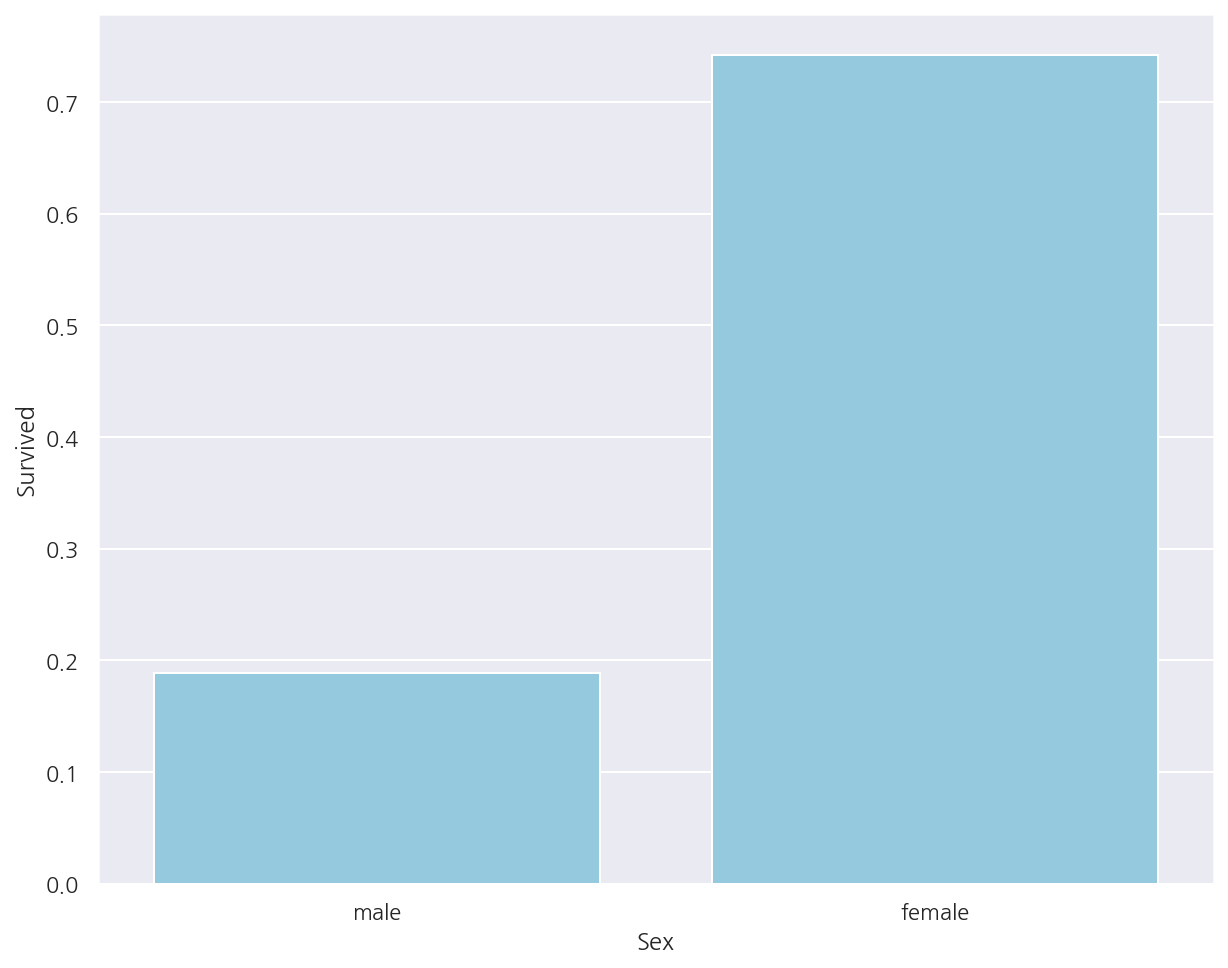
- 여자의 생존확률은 74.20%, 남자의 생존확률은 18.89%로 여자의 생존확률이 높게 나타났다.
선실 등급, 성별에 따른 생존 확률
sns.barplot(x = "Pclass", y = "Survived", data = titanic_df,
ci =None,
hue = "Sex")
plt.show()
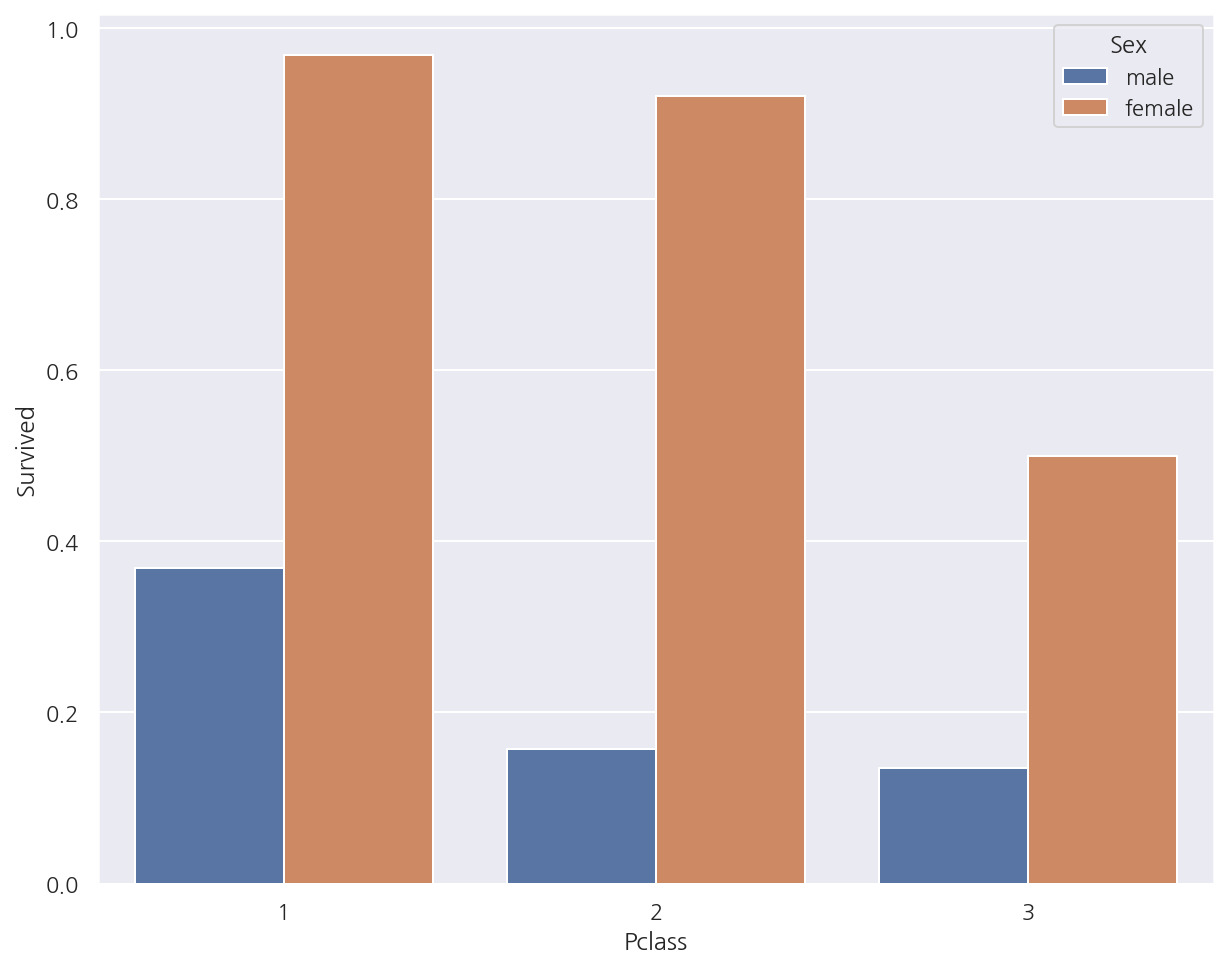
-
여자의 경우 일등석과 이등석간의 생존 확률 차이가 크지 않으나 삼등석일때 상대적으로 가장 낮았다.
-
남자의 경우 일등석일때 생존 확률이 가장 높으며 이등석, 삼등석 간의 생존 확률 차이는 크지 않았다.
나이 그룹, 성별에 따른 생존 확률
# 나이 그룹 변수 추가
bins = [np.min(titanic_df.Age), 5, 12, 18, 25, 35, 60, np.max(titanic_df.Age)]
labels = ["Baby", "Child", "Teenager", "Student", " Young Adult", "Adult", "Elderly"]
titanic_df["Age_cat"] = pd.cut(titanic_df["Age"], bins, labels=labels)
# 나이 그룹별 생존 확률
sns.barplot(x = "Age_cat", y = "Survived", data = titanic_df,
ci =None,
hue = "Sex")
plt.show()
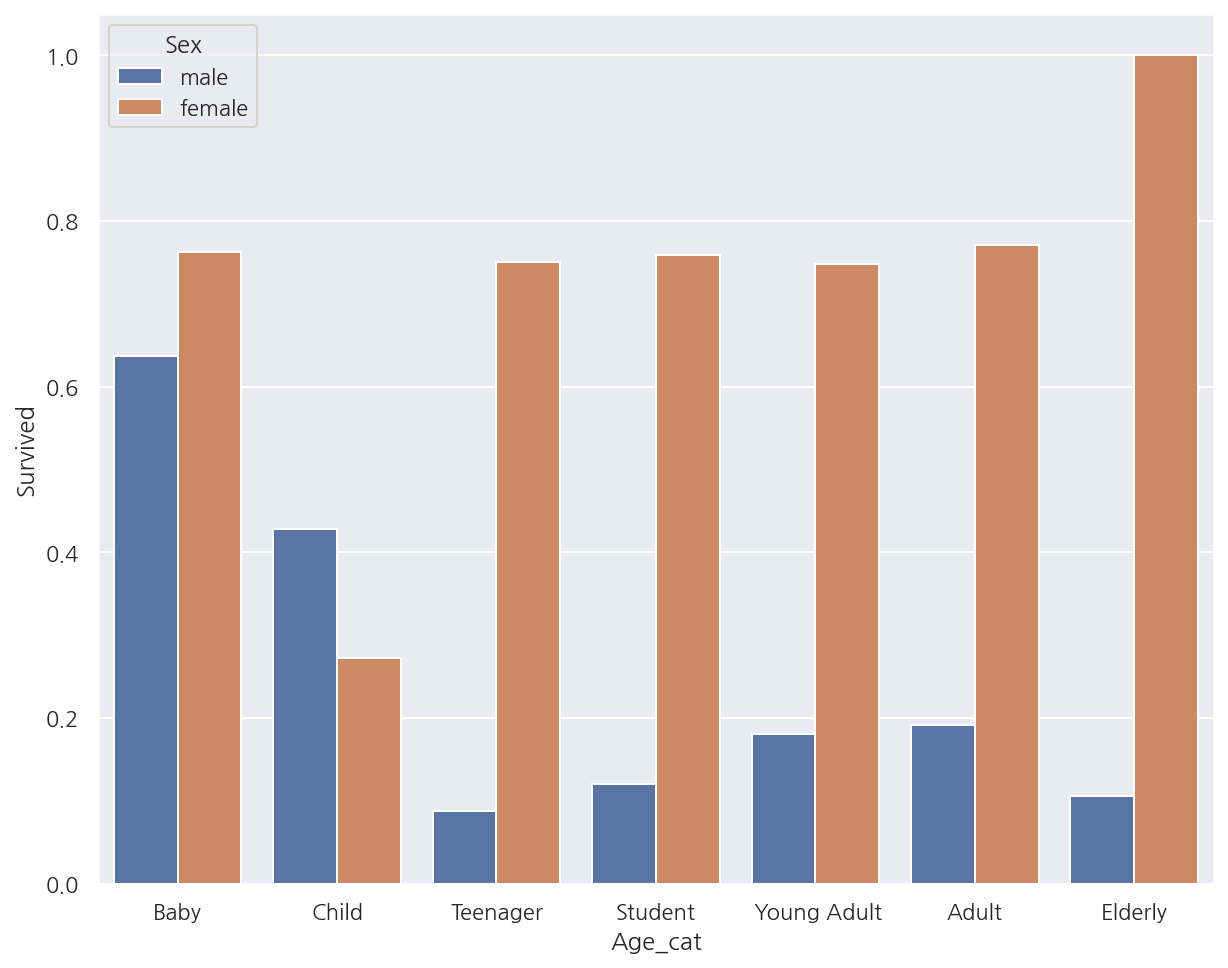
-
여자의 경우 Child의 생존 확률은 다른 연령대에 비해 낮았으며 Elderly는 가장 높았다.
-
남자의 경우 Elderly의 생존 확률이 가장 낮았으며 Baby의 생존 확률이 가장 높았다.
2.4 데이터 편집
지금까지의 데이터 편집과정 및 문자열 변수 인코딩 등의 함수를 생성할 것이다.
# Null 처리
def t_fillna(df):
df["Age"].fillna(df.Age.mean(), inplace = True)
df["Cabin"].fillna( "N", inplace = True)
df["Embarked"].fillna( "N", inplace = True)
df["Fare"].fillna(0, inplace = True) # Train에서 결측은 없었음
return df
# 머신러닝 알고리즘에 불필요한 변수 제거
def t_drop_features(df):
df.drop(["PassengerId", "Name", "Ticket"], axis=1, inplace=True)
return df
# 레이블 인코딩 처리
def t_cat_encoding(df):
df["Cabin"] = df["Cabin"].str[:1]
features = ["Cabin", "Sex", "Embarked"]
for f in features:
le = LabelEncoder()
le = le.fit(df[f])
df[f] = le.transform(df[f])
return df
# 나이 그룹 변수
def t_age_cat(df):
bins = [np.min(titanic_df.Age), 5, 12, 18, 25, 35, 60, np.max(titanic_df.Age)]
labels = ["Baby", "Child", "Teenager", "Student", " Young Adult", "Adult", "Elderly"]
df["Age_cat"] = pd.cut(df["Age"], bins, labels=labels)
return df
def t_transform_features(df, age_add=False):
t_fillna(df)
t_drop_features(df)
t_cat_encoding(df)
if age_add == True:
t_age_cat(df)
return df
2.5 머신러닝
데이터 다시 불러오기
titanic_df = pd.read_csv("./titanic_train.csv")
titanic_df = t_transform_features(titanic_df)
titanic_df.head(5)
| Survived | Pclass | Sex | Age | SibSp | Parch | Fare | Cabin | Embarked | |
|---|---|---|---|---|---|---|---|---|---|
| 0 | 0 | 3 | 1 | 22.0 | 1 | 0 | 7.2500 | 7 | 3 |
| 1 | 1 | 1 | 0 | 38.0 | 1 | 0 | 71.2833 | 2 | 0 |
| 2 | 1 | 3 | 0 | 26.0 | 0 | 0 | 7.9250 | 7 | 3 |
| 3 | 1 | 1 | 0 | 35.0 | 1 | 0 | 53.1000 | 2 | 3 |
| 4 | 0 | 3 | 1 | 35.0 | 0 | 0 | 8.0500 | 7 | 3 |
학습/검증 데이터 분리
titanic_X = titanic_df.drop("Survived", axis=1)
titanic_y = titanic_df["Survived"]
X_train, X_test, y_train, y_test = train_test_split(titanic_X, titanic_y, test_size=0.2, random_state=11)
ML 적용
from sklearn.tree import DecisionTreeClassifier
from sklearn.ensemble import RandomForestClassifier
from sklearn.linear_model import LogisticRegression
from sklearn.metrics import accuracy_score
# ML 알고리즘 객체 생성
dt_clf = DecisionTreeClassifier(random_state=11)
rf_clf = RandomForestClassifier(random_state=11)
lr_clf = LogisticRegression()
# DecisionTree 학습/예측/평가
dt_clf.fit(X_train,y_train)
dt_pred = dt_clf.predict(X_test)
acc1 = accuracy_score(y_test, dt_pred)
print(f"DecisionTreeClassifier 정확도: {acc1:.4f}")
# RandomForest 학습/예측/평가
rf_clf.fit(X_train,y_train)
rf_pred = rf_clf.predict(X_test)
acc2 = accuracy_score(y_test, rf_pred)
print(f"RandomForestClassifier 정확도: {acc2:.4f}")
# LogisticRegression 학습/예측/평가
lr_clf.fit(X_train,y_train)
lr_pred = lr_clf.predict(X_test)
acc = accuracy_score(y_test, lr_pred)
print(f"LogisticRegression 정확도: {acc:.4f}")
DecisionTreeClassifier 정확도: 0.7877
RandomForestClassifier 정확도: 0.8547
LogisticRegression 정확도: 0.8492
- RandomForestClassifier의 정확도가 가장 높게 나타났으나 현재는 교차검증 및 최적화 작업을 시행하지 않았다.
DecisionTreeClassifier 교차 검증
cv = KFold(5)
accs = []
for i, (train_idx, test_idx) in enumerate(cv.split(titanic_df)):
X_train, X_test = titanic_X.iloc[train_idx], titanic_X.iloc[test_idx]
y_train, y_test = titanic_y[train_idx], titanic_y[test_idx]
dt_clf.fit(X_train,y_train)
dt_pred = dt_clf.predict(X_test)
acc = accuracy_score(y_test, dt_pred)
accs.append(acc)
print(f"#{i+1}. 검증 정확도: {acc:.4f}")
print(f"## 평균 검증 정확도: {np.mean(accs):.4f}")
#1. 검증 정확도: 0.7542
#2. 검증 정확도: 0.7809
#3. 검증 정확도: 0.7865
#4. 검증 정확도: 0.7697
#5. 검증 정확도: 0.8202
## 평균 검증 정확도: 0.7823
scores = cross_val_score(dt_clf, titanic_X, titanic_y, cv=KFold(5))
for i in range(5):
print(f"#{i+1}. 검증 정확도: {scores[i]:.4f}")
print(f"## 평균 검증 정확도: {np.mean(scores):.4f}")
#1. 검증 정확도: 0.7542
#2. 검증 정확도: 0.7809
#3. 검증 정확도: 0.7865
#4. 검증 정확도: 0.7697
#5. 검증 정확도: 0.8202
## 평균 검증 정확도: 0.7823
DecisionTreeClassifier GridSearchCV
# 학습/검증 데이터 분리
X_train, X_test, y_train, y_test = train_test_split(titanic_X, titanic_y, test_size=0.2, random_state=11)
# 하이퍼 파라미터
parameters = {"max_depth": [2,3,5,10],
"min_samples_split": [2,3,5], "min_samples_leaf": [1,5,8]}
# GridSearchCV
grid_dclf = GridSearchCV(dt_clf, param_grid = parameters, scoring="accuracy", cv=5)
grid_dclf.fit(X_train,y_train)
print("GridSearchCV 최적 하이퍼 파라미터:", grid_dclf.best_params_)
print("GridSearchCV 최고 정확도:", grid_dclf.best_score_.round(4))
# 최적 하이퍼 파라미터로 학습된 estimator로 예측 및 평가
best_dclf = grid_dclf.best_estimator_
dpredictions = best_dclf.predict(X_test)
acc = accuracy_score(y_test,dpredictions)
print(f"검증 데이터 정확도: {acc:.4f}")
GridSearchCV 최적 하이퍼 파라미터: {'max_depth': 3, 'min_samples_leaf': 5, 'min_samples_split': 2}
GridSearchCV 최고 정확도: 0.7992
검증 데이터 정확도: 0.8715

Leave a comment