[Python] 데이터 사이언스 스쿨 - 5.2 Matplotlib의 여러가지 플롯
Updated:
데이터 사이언스 스쿨 자료를 토대로 공부한 내용입니다.
실습과정에서 필요에 따라 내용의 누락 및 추가, 수정사항이 있습니다.
Matplotlib의 여러가지 플롯
이 챕터에선 Matplotlib의 여러가지 플롯을 그려본다.
각 플롯마다 옵션이 매우 다양하므로 특별한 설명은 적지 않고 실행시켜서 잘 나오는지 위주로 확인하였다.
import numpy as np
import matplotlib as mpl
import matplotlib.pyplot as plt
import seaborn as sns
import warnings
%matplotlib inline
%config InlineBackend.figure_format = 'retina'
mpl.rc('font', family='NanumGothic') # 폰트 설정
mpl.rc('axes', unicode_minus=False) # 유니코드에서 음수 부호 설정
# 차트 스타일 설정
sns.set(font="NanumGothic", rc={"axes.unicode_minus":False}, style='darkgrid')
plt.rc("figure", figsize=(10,8))
warnings.filterwarnings("ignore") # 경고 무시
바 차트
# x, y
y = [2, 3, 1]
x = np.arange(len(y))
# title
plt.title("Bar Chart")
# bar chart
plt.bar(x, y)
# ticks
xlabel = ['A', 'B', 'C']
plt.xticks(x, xlabel)
plt.yticks(sorted(y), ["소", "중", "대"])
# axis label
plt.xlabel("종류")
plt.ylabel("빈도 수")
plt.show()
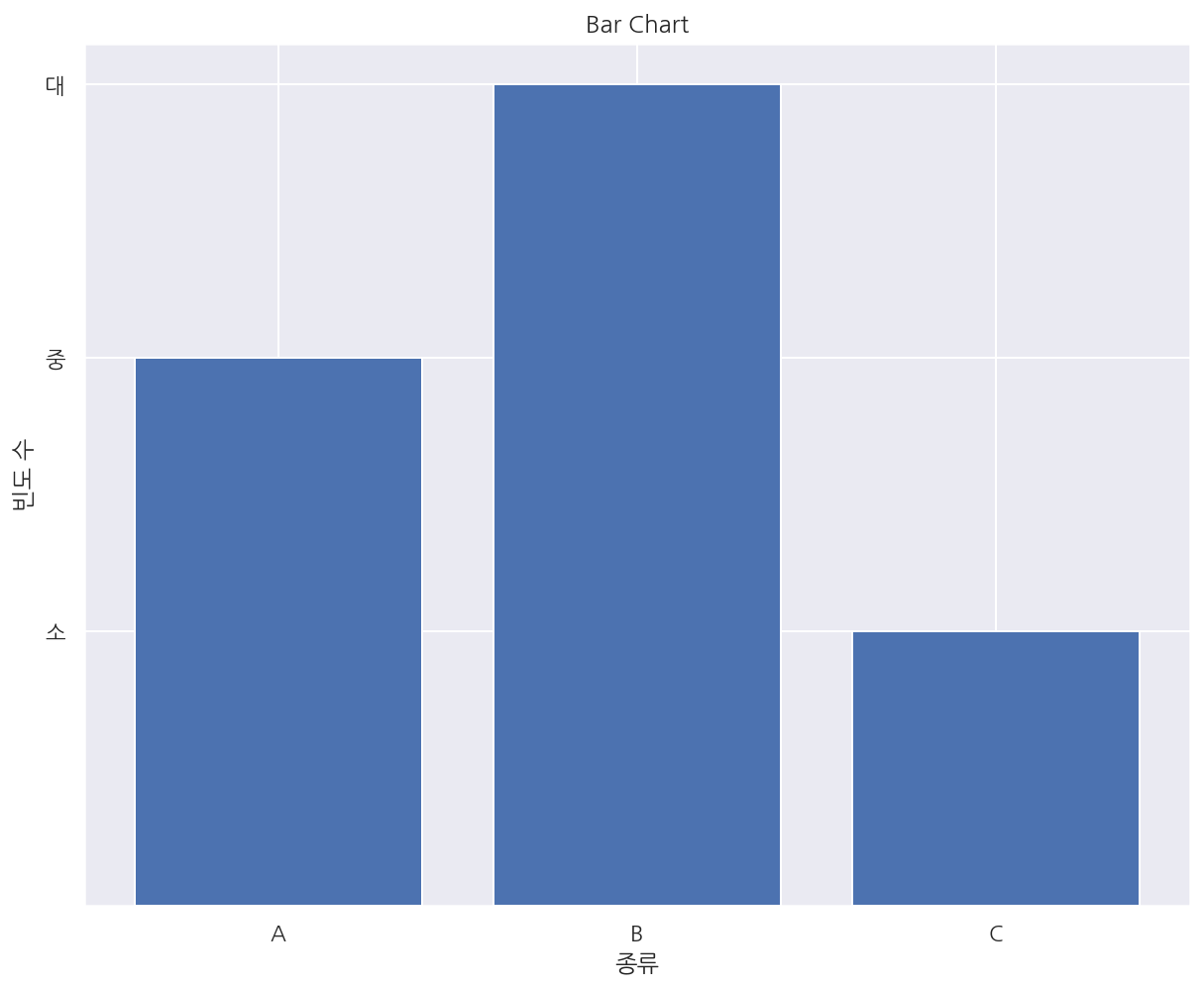
np.random.seed(0)
people = ['몽룡', '춘향', '방자', '향단']
y_pos = np.arange(len(people))
performance = 3 + 10 * np.random.rand(len(people)) # 빈도
error = np.random.rand(len(people)) # 오차
# title
plt.title("Barh Chart")
# barh chart
# alpha: 투명도, xerr/yerr: 오차막대
plt.barh(y_pos, performance, xerr=error, alpha=0.2)
# ticks
plt.yticks(y_pos, people)
# axis label
plt.xlabel('x 라벨')
plt.grid(True)
plt.show()
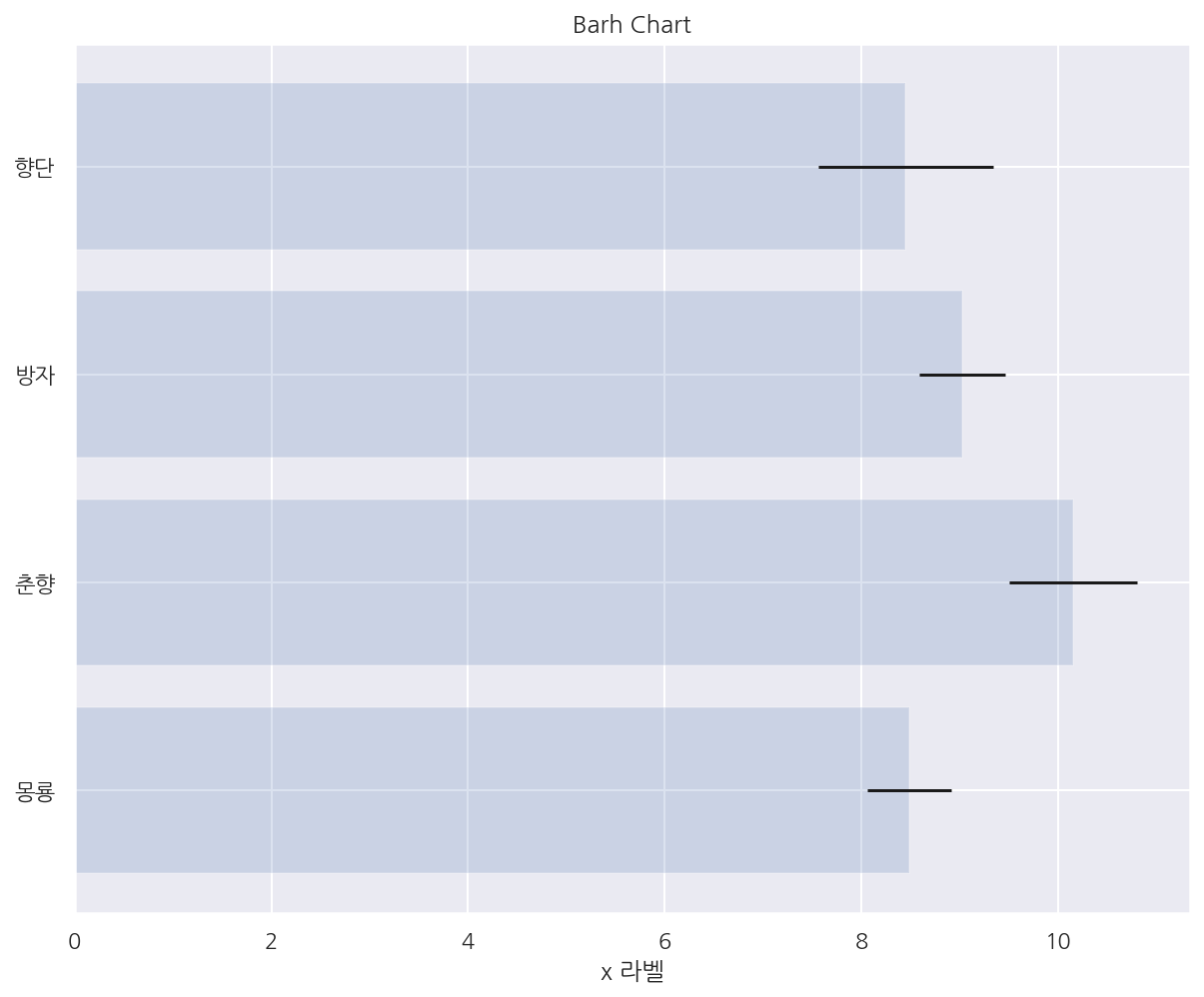
스템 플롯
# stem plot
# bar chart와 비슷하지만 폭이 없음
x = np.linspace(0.1, 2 * np.pi, 10)
plt.title("Stem Plot")
plt.stem(x, np.cos(x), '-.')
plt.show()
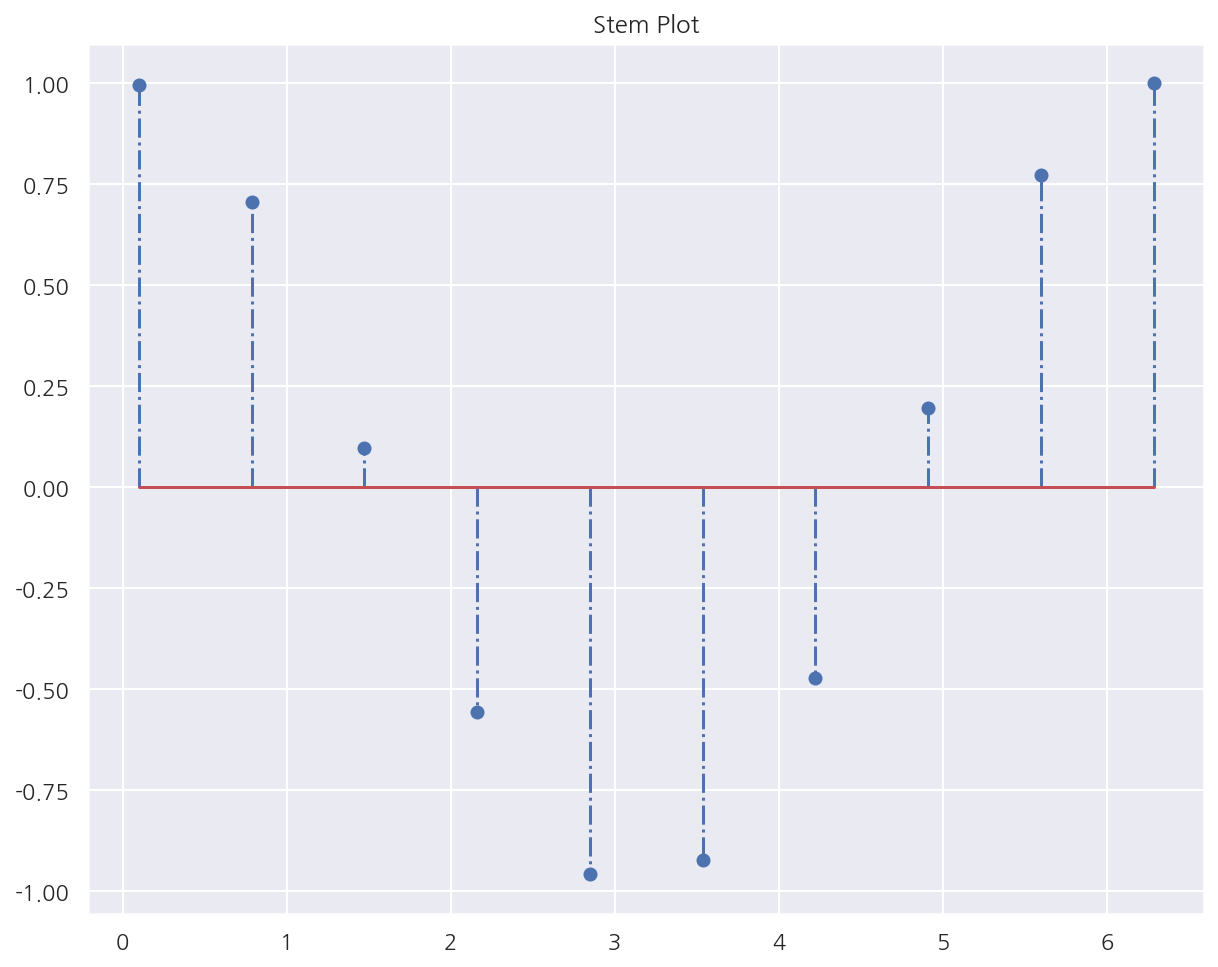
파이 차트
labels = ['개구리', '돼지', '개', '통나무']
sizes = [15, 30, 45, 10]
colors = ['yellowgreen', 'gold', 'lightskyblue', 'lightcoral']
explode = (0, 0.1, 0.2, 0)
# title
plt.title("Pie Chart")
# pie chart
plt.pie(sizes, explode=explode, labels=labels, colors=colors,
autopct='%1.1f%%', shadow=True, startangle=90)
# pie chart 사용시 실행
plt.axis('equal')
plt.show()
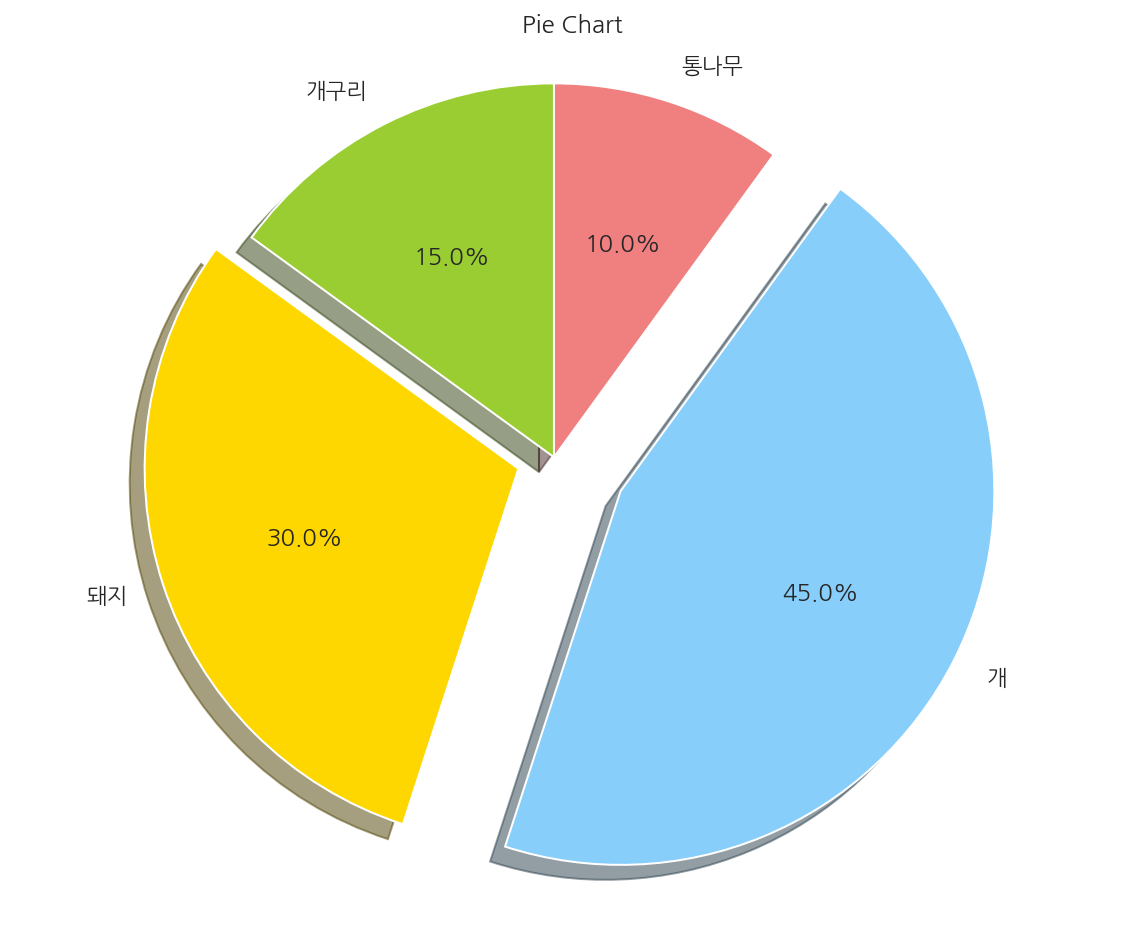
히스토그램
np.random.seed(0)
x = np.random.randn(1000)
plt.title("Histogram")
# 빈도(확률), 구간, n번째 막대
arrays, bins, patches = plt.hist(x, bins=10,
color = "grey", # 막대 색상
edgecolor = 'whitesmoke', # 막대사이 선
density = True # 확률로 변경
)
# 3번째 막대 색상 수정
patches[2].set_facecolor('green')
plt.show()
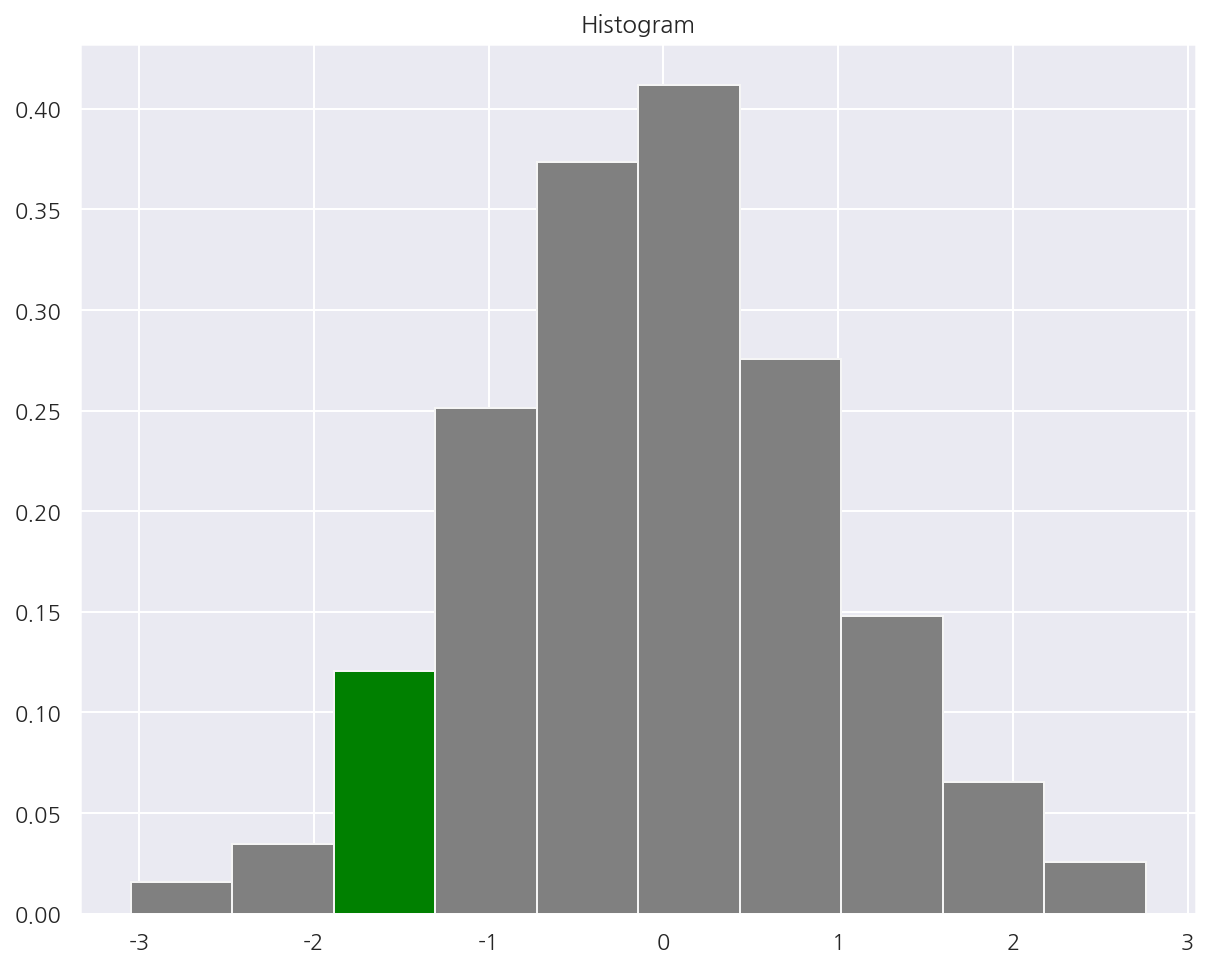
스캐터 플롯
# 산점도
np.random.seed(0)
X = np.random.normal(0, 1, 100)
Y = np.random.normal(0, 1, 100)
plt.title("Scatter Plot")
plt.scatter(X, Y)
plt.grid(True)
plt.show()
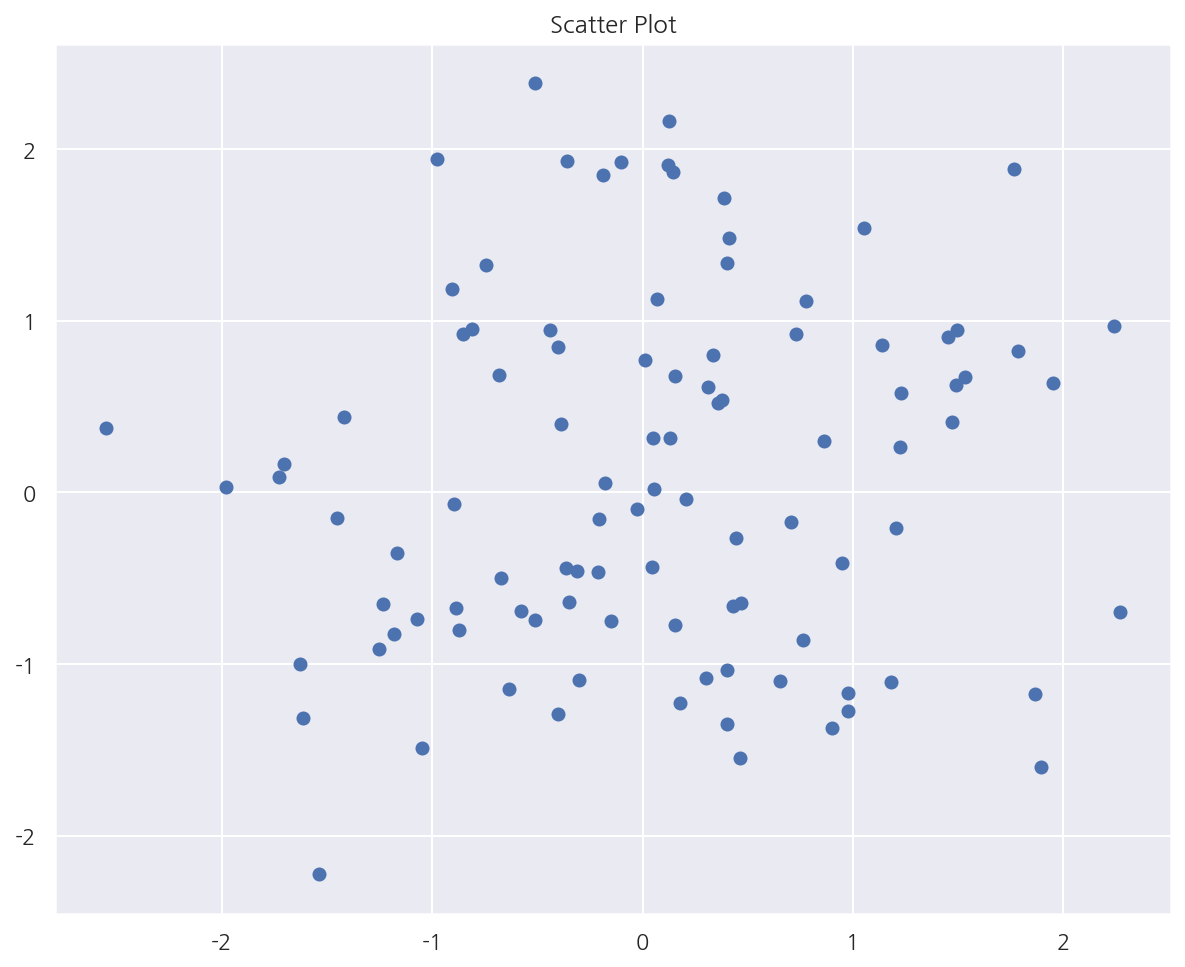
# 버블 차트
N = 30
np.random.seed(0)
x = np.random.rand(N)
y1 = np.random.rand(N)
color_g = np.random.rand(N)
sizes = np.pi * (15 * np.random.rand(N))**2
plt.title("Bubble Chart")
plt.scatter(x, y1, c=color_g, s=sizes)
plt.show()
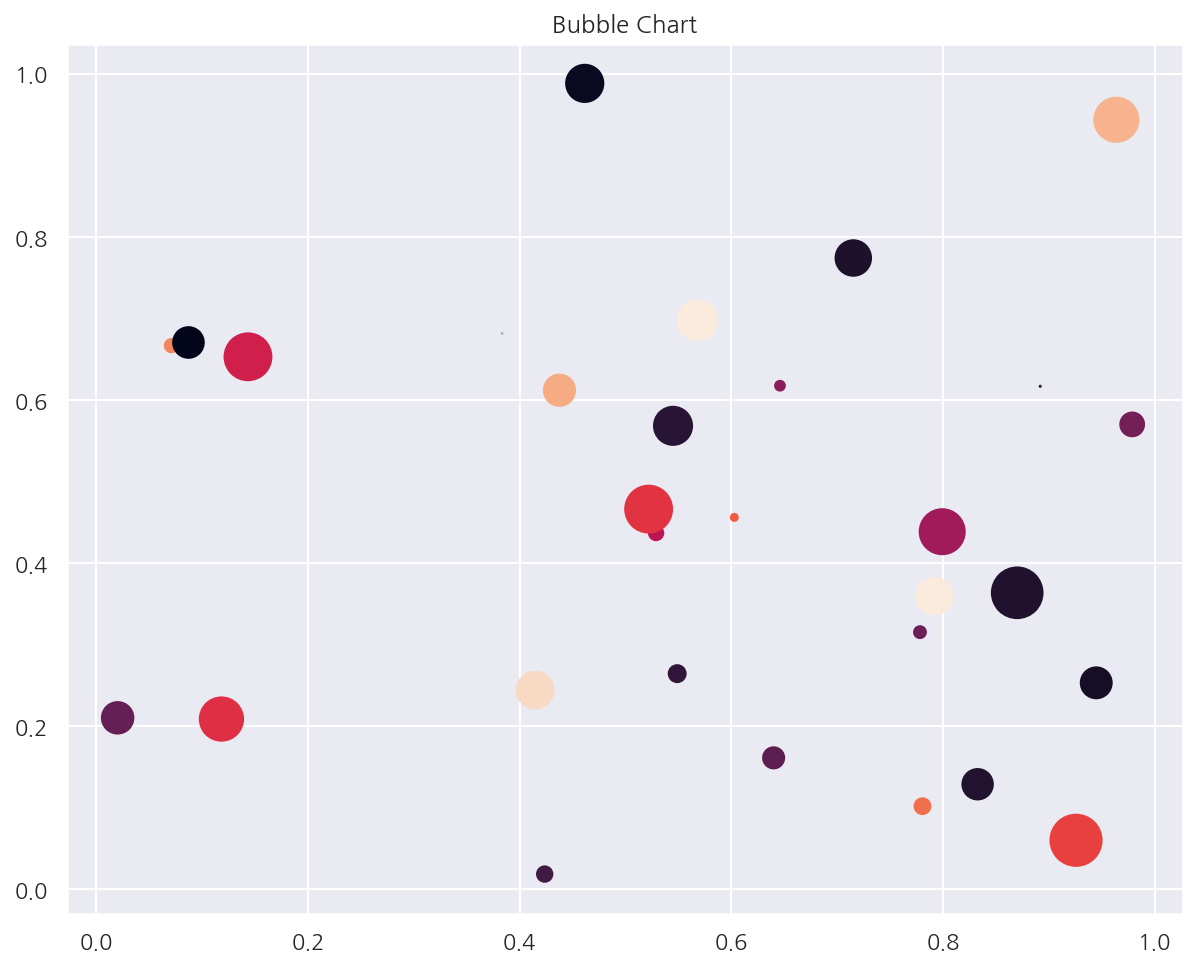
Imshow
# 2차원 데이터
from sklearn.datasets import load_digits
digits = load_digits()
X = digits.images[0]
X
array([[ 0., 0., 5., 13., 9., 1., 0., 0.],
[ 0., 0., 13., 15., 10., 15., 5., 0.],
[ 0., 3., 15., 2., 0., 11., 8., 0.],
[ 0., 4., 12., 0., 0., 8., 8., 0.],
[ 0., 5., 8., 0., 0., 9., 8., 0.],
[ 0., 4., 11., 0., 1., 12., 7., 0.],
[ 0., 2., 14., 5., 10., 12., 0., 0.],
[ 0., 0., 6., 13., 10., 0., 0., 0.]])
# 2차원 자료의 크기를 색깔로 표시
methods = [
None, 'none', 'nearest', 'bilinear', 'bicubic', 'spline16',
'spline36', 'hanning', 'hamming', 'hermite', 'kaiser', 'quadric',
'catrom', 'gaussian', 'bessel', 'mitchell', 'sinc', 'lanczos'
]
fig, axes = plt.subplots(3, 6, figsize=(12, 6),
subplot_kw={'xticks': [], 'yticks': []})
for ax, interp_method in zip(axes.flat, methods):
ax.imshow(X, cmap=plt.cm.bone_r, interpolation=interp_method)
ax.set_title(interp_method)
plt.show()
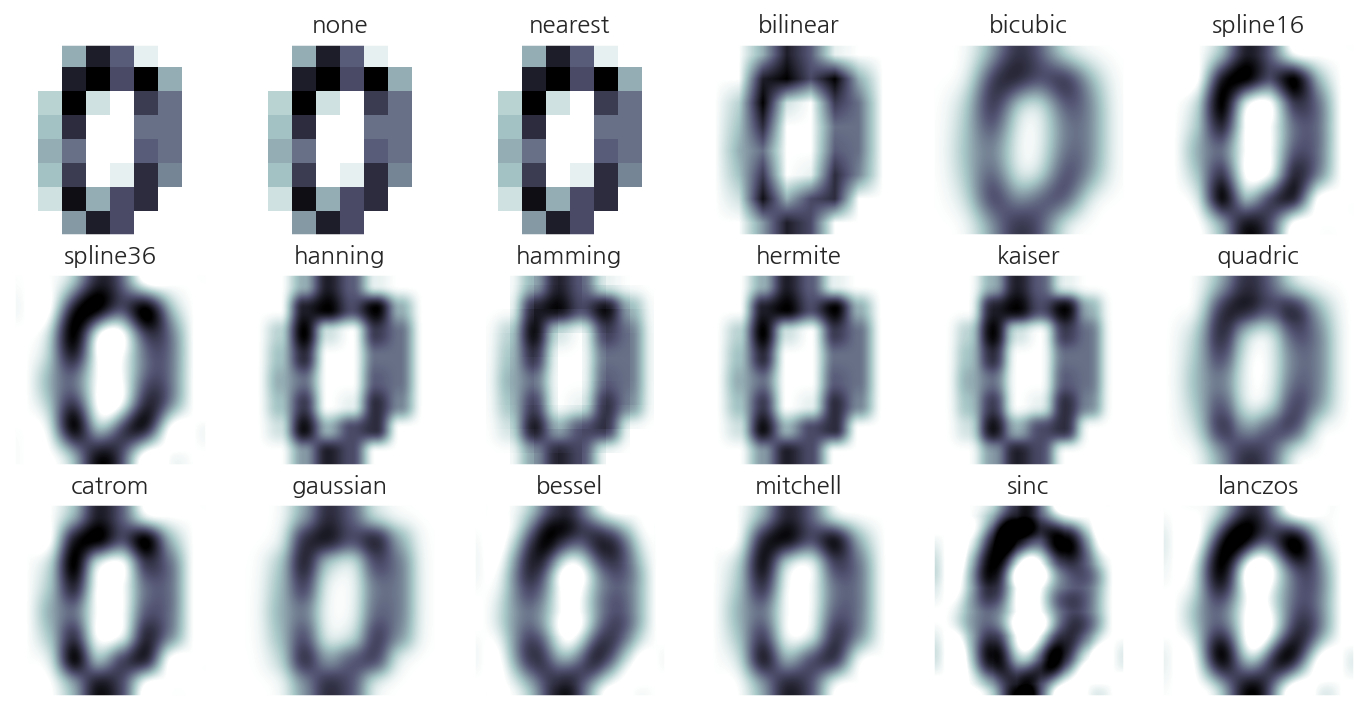
컨투어 플롯
# 등고선
# x,y에 따른 z 값
def f(x, y):
return (1 - x / 2 + x ** 5 + y ** 3) * np.exp(-x ** 2 - y ** 2)
n = 256
x = np.linspace(-3, 3, n)
y = np.linspace(-3, 3, n)
XX, YY = np.meshgrid(x, y)
ZZ = f(XX, YY)
# 그리드 포인트 행렬로 넣어야 함
plt.title("Contour plots")
plt.contourf(XX, YY, ZZ, alpha=.75, cmap='jet')
plt.contour(XX, YY, ZZ, colors='black')
plt.show()
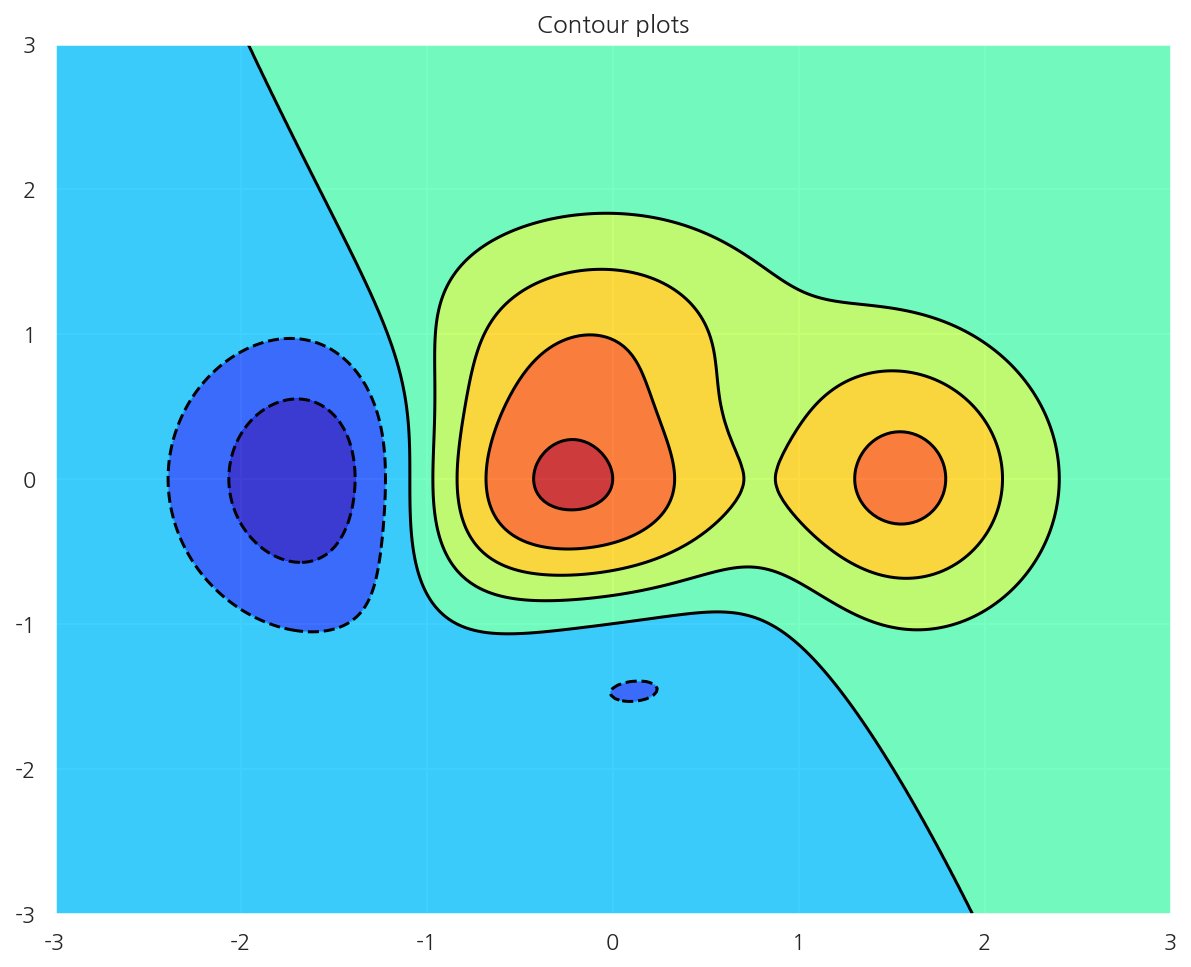
3D 서피스 플롯
from mpl_toolkits.mplot3d import Axes3D
X = np.arange(-4, 4, 0.25)
Y = np.arange(-4, 4, 0.25)
XX, YY = np.meshgrid(X, Y)
RR = np.sqrt(XX**2 + YY**2)
ZZ = np.sin(RR)
fig = plt.figure()
ax = Axes3D(fig)
ax.set_title("3D Surface Plot")
ax.plot_surface(XX, YY, ZZ, rstride=1, cstride=1, cmap='hot')
plt.show()
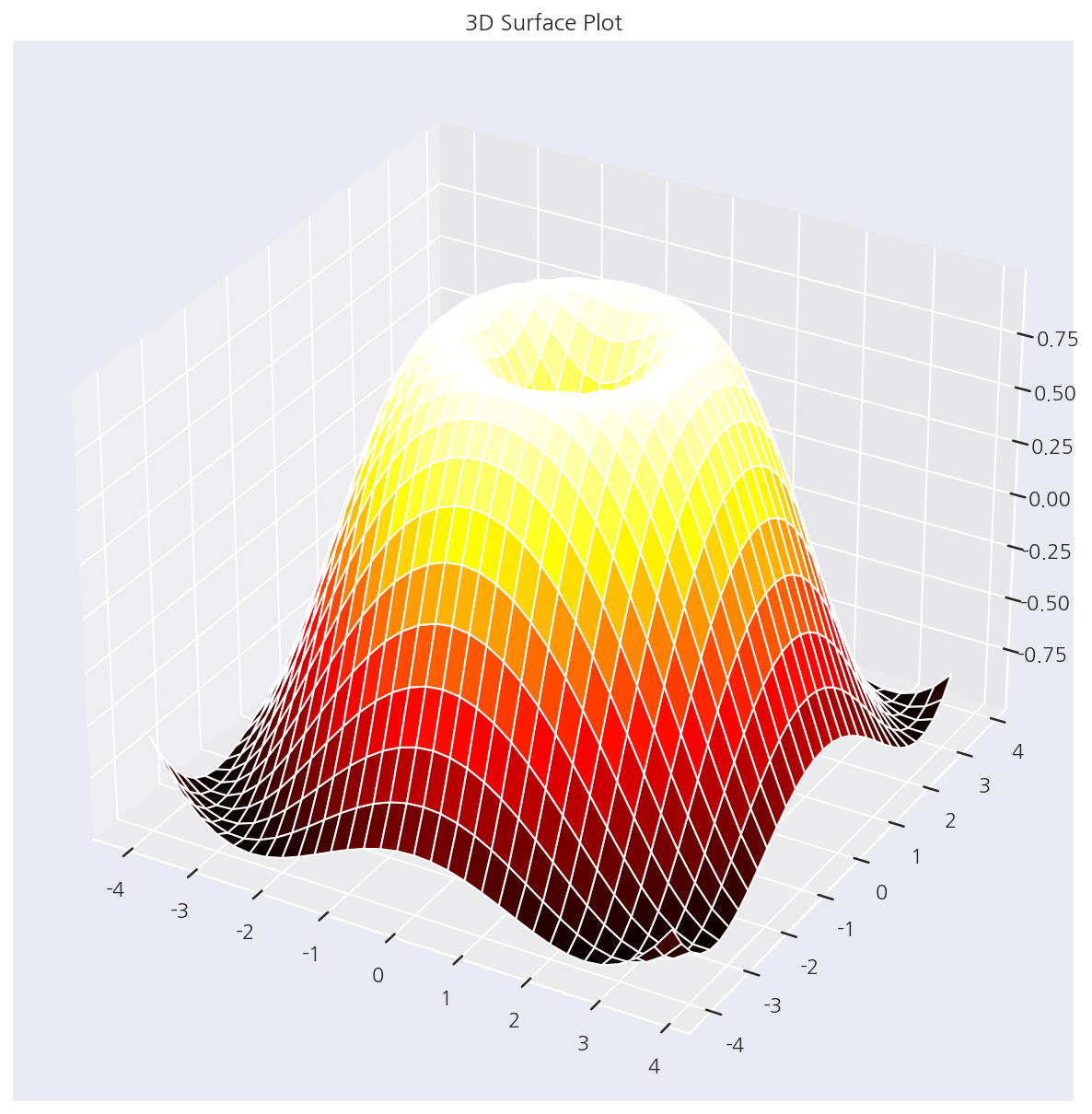

Leave a comment