[Python] 데이터 사이언스 스쿨 - 5.1 과최적화
Updated:
데이터 사이언스 스쿨 자료를 토대로 공부한 내용입니다.
실습과정에서 필요에 따라 내용의 누락 및 추가, 수정사항이 있습니다.
기본 세팅
import numpy as np
import pandas as pd
import matplotlib as mpl
import matplotlib.pyplot as plt
import seaborn as sns
import warnings
%matplotlib inline
%config InlineBackend.figure_format = 'retina'
mpl.rc('font', family='NanumGothic') # 폰트 설정
mpl.rc('axes', unicode_minus=False) # 유니코드에서 음수 부호 설정
# 차트 스타일 설정
sns.set(font="NanumGothic", rc={"axes.unicode_minus":False}, style='darkgrid')
plt.rc("figure", figsize=(10,8))
warnings.filterwarnings("ignore")
5.1 과최적화(Overfitting)
모형을 특정 샘플 데이터에 대해 과도하게 최적화하는 것을 과최적화(overfitting)라고 한다.
과최적화 발생조건:
-
독립 변수 데이터 갯수에 비해 모형 모수의 수가 과도하게 크거나
-
독립 변수 데이터가 서로 독립이 아닌 경우에 발생한다.
과최적화 문제점:
-
트레이닝 데이터에 사용되지 않은 새로운 독립 변수 값을 입력하면 오차가 커진다. (cross-validation 오차)
-
샘플이 조금만 변화해도 회귀계수의 값이 크게 달라진다. (추정의 부정확함)
비선형 데이터 생성
def make_nonlinear(seed=0):
np.random.seed(seed)
n_samples = 30
X = np.sort(np.random.rand(n_samples)) # uniform random sample
y = np.sin(2 * np.pi * X) + np.random.randn(n_samples) * 0.1 # 2*sin(pi)*x + z random sample*0.1
X = X[:, np.newaxis] # 2차원 배열
return (X, y)
X, y = make_nonlinear()
plt.scatter(X, y)
plt.xlabel("x")
plt.ylabel("y")
plt.title("비선형 데이터의 예")
plt.show()
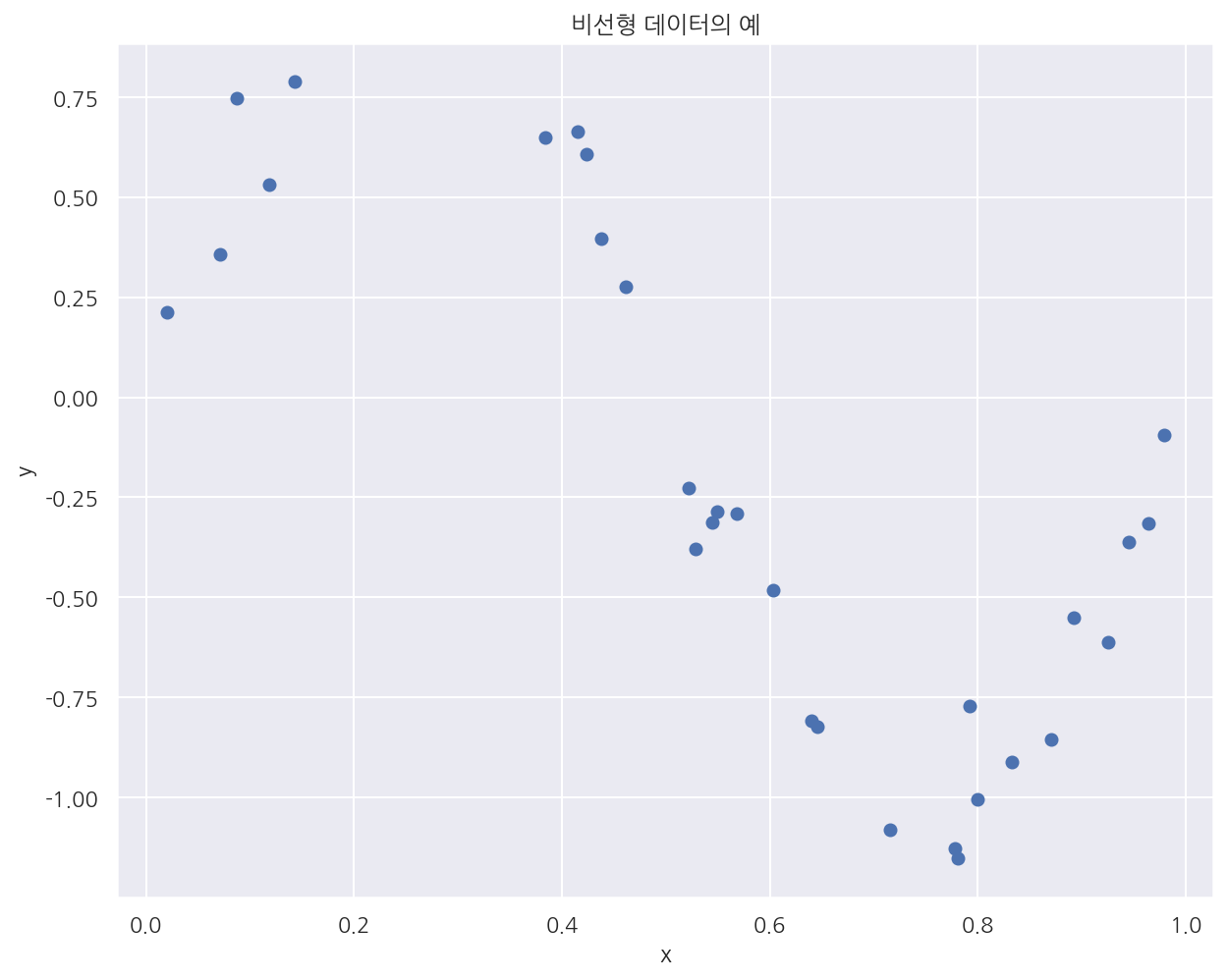
다항회귀모형
import statsmodels.api as sm
def polyreg(degree, seed=0, ax=None):
# 비선형 데이터 생성
X, y = make_nonlinear(seed)
dfX = pd.DataFrame(X, columns=["x"])
dfX = sm.add_constant(dfX)
dfy = pd.DataFrame(y, columns=["y"])
df = pd.concat([dfX, dfy], axis=1)
model_str = "y ~ "
# 다항식 formula
for i in range(degree):
if i == 0:
prefix = ""
else:
prefix = " + "
model_str += prefix + "I(x**{})".format(i + 1)
# 모형 적합
model = sm.OLS.from_formula(model_str, data=df)
result = model.fit()
# 산점도 및 회귀식
if ax:
ax.scatter(X, y)
xx = np.linspace(0, 1, 1000)
dfX_new = pd.DataFrame(xx[:, np.newaxis], columns=["x"])
ax.plot(xx, result.predict(dfX_new), "r-")
ax.set_ylim(-3, 3)
ax.set_title("차수={}, 시드값={}".format(degree, seed))
xlabel = "\n".join(str(result.params).split("\n")[:-1])
font = {'family': 'NanumGothicCoding', 'color': 'black', 'size': 10}
ax.set_xlabel(xlabel, fontdict=font)
return result
ax1 = plt.subplot(131)
polyreg(1, ax=ax1)
ax2 = plt.subplot(132)
polyreg(2, ax=ax2)
ax3 = plt.subplot(133)
polyreg(3, ax=ax3)
plt.tight_layout()
plt.show()
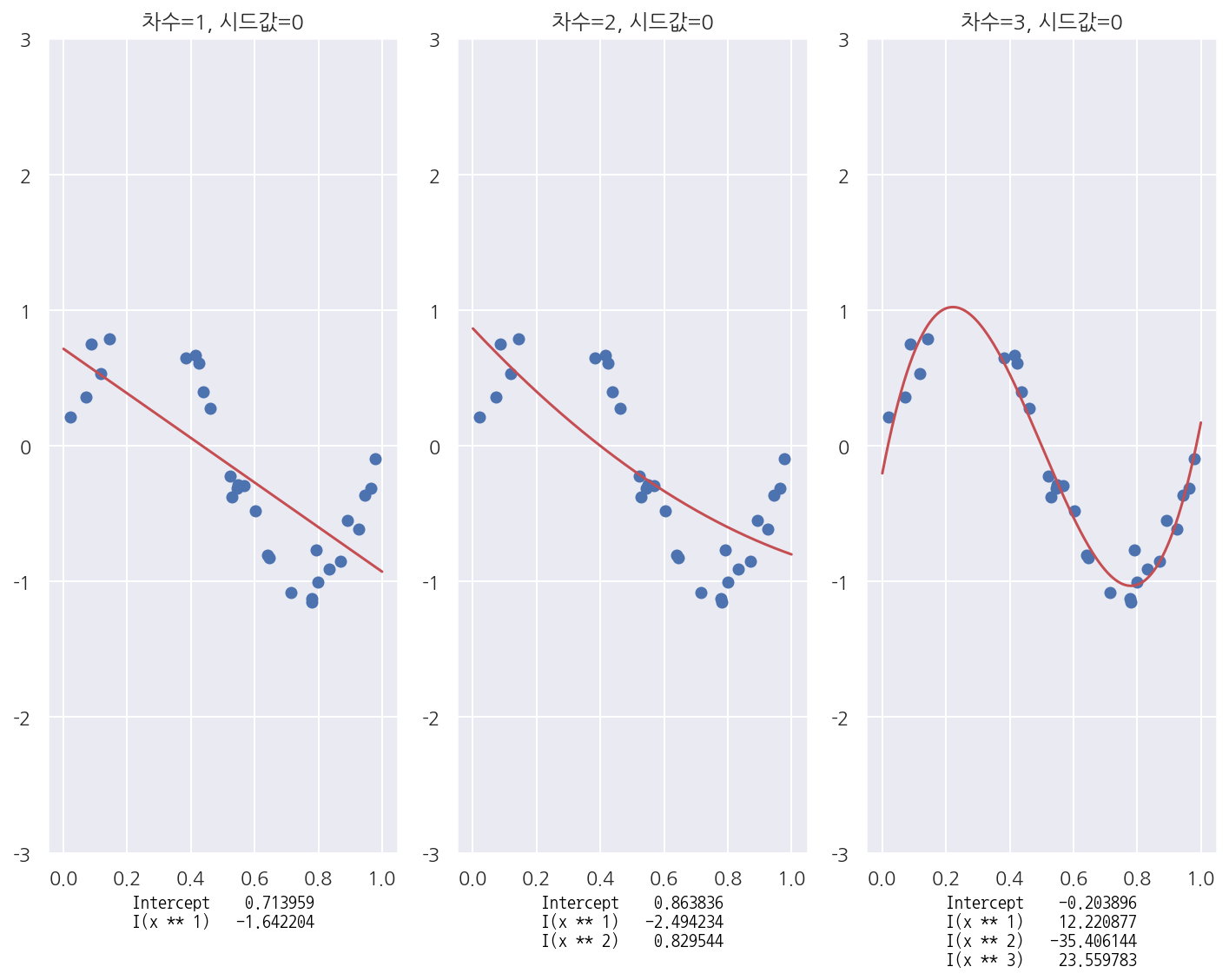
- 실제 자료가 비선형 모형일 때 다항회귀모형이 더 잘 적합한 모형임을 알 수 있다.
모수를 늘린 경우
ax1 = plt.subplot(131)
polyreg(3, ax=ax1)
ax2 = plt.subplot(132)
polyreg(20, ax=ax2)
ax3 = plt.subplot(133)
polyreg(30, ax=ax3)
plt.tight_layout()
plt.show()
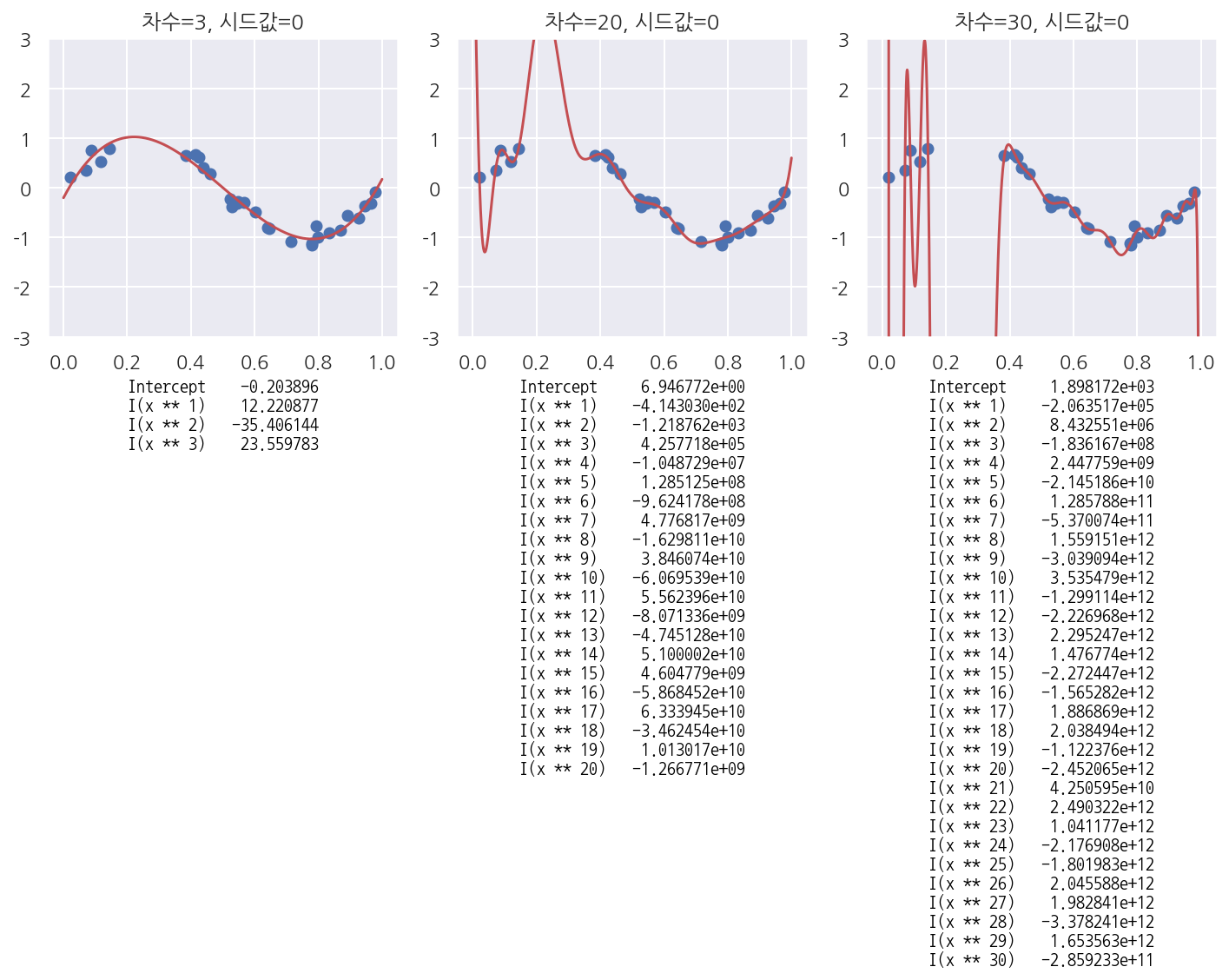
- 모수의 수(다항식의 수 = 새로운 독립변수)를 늘림에 따라 예측 오차가 커짐을 알 수 있다.
샘플이 바뀌는 경우
ax1 = plt.subplot(131)
polyreg(10, seed=1, ax=ax1)
ax2 = plt.subplot(132)
polyreg(10, seed=2, ax=ax2)
ax3 = plt.subplot(133)
polyreg(10, seed=3, ax=ax3)
plt.tight_layout()
plt.show()
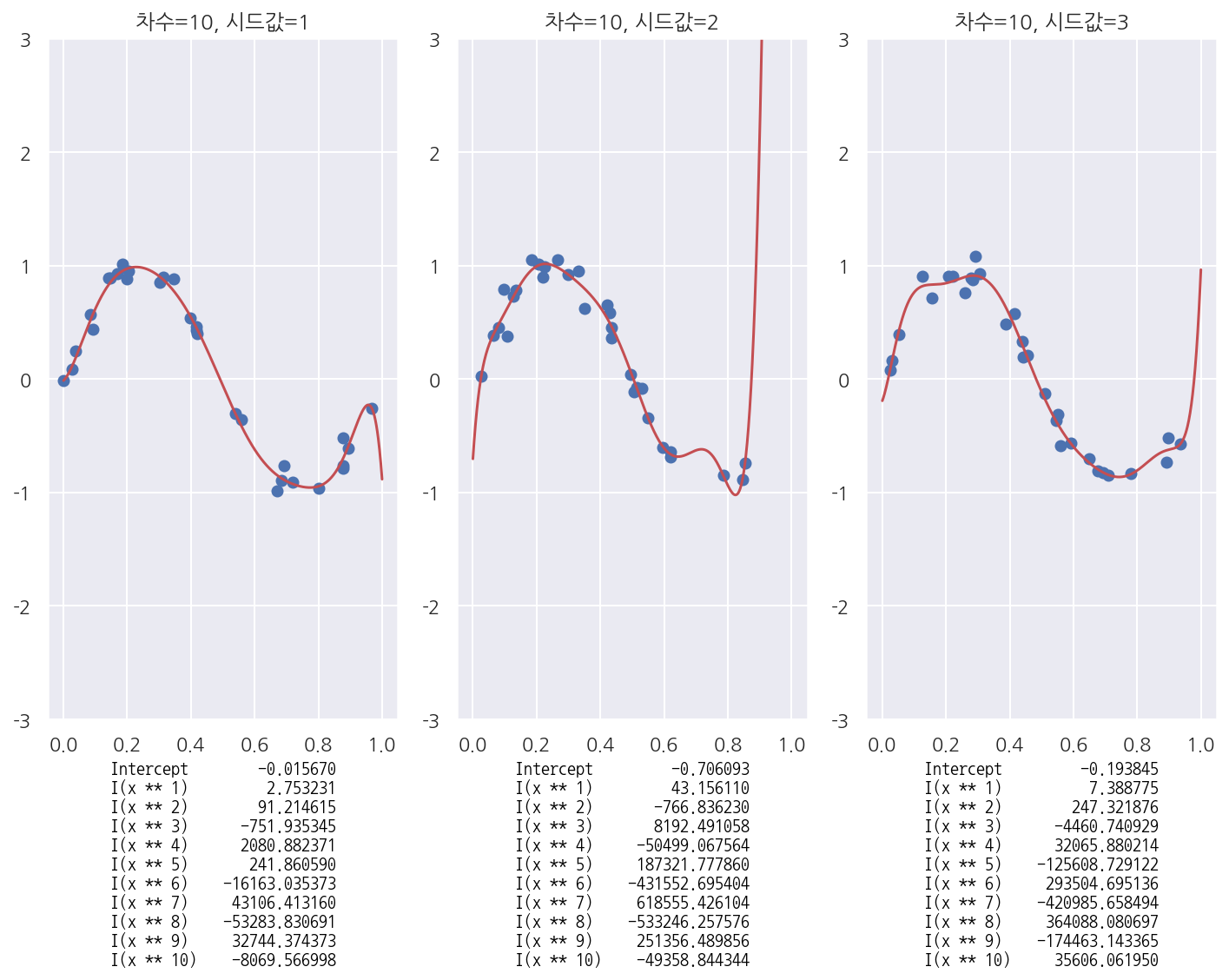
- 같은 모형이지만 샘플이 바뀔 때 마다 회귀계수가 크게 달라짐을 확인 할 수 있다.

Leave a comment